Qihoo 360
Qihoo 360 founded on 2005, started as a small humble company providing anti- virus.Their ambitious expansion over the years have seen the company grow.From providing Mobile solution, web browser and now Search Engine provider.
Just after 5 years from 2012 , Qihoo 360 launch their Search Engine, the company have already capture 30% market share of China Search Engine, trailing behind Baidu.
With their recent new Qihoo 360 buying over Opera Browser.Baidu will be losing market share soon.
Submit your Site to Qihoo 360
In this Article i will talk about how to submit your site to Qihoo 360 to catch the growing tide, before its too late.
Step 1
Navigate to Qihoo 360 site , Click Here.
Step 2
Register an account by clicking on the word i have highlighted below.

Step 3
Select Register an account using an Email.
Step 4
Fill in your email, your username, password , capcha and click the green button to sign up.

Step 5
Verified your account by clicking the Link Qihoo 36o sent to your email.
If Succeed you will see the image showed below.
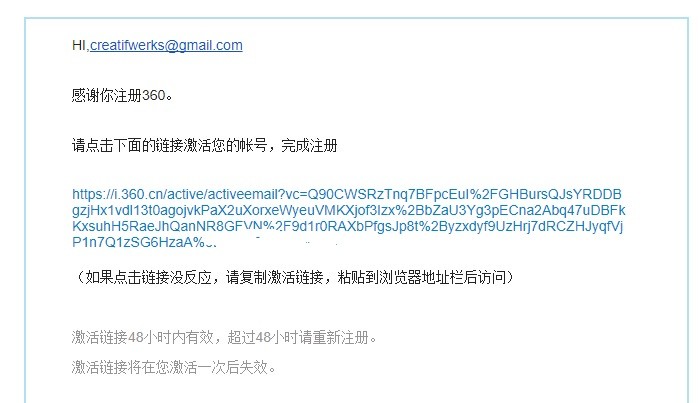
Step 6
Navigate to Qihoo 360 Web Master page by clicking the below, or you can Click Here.
Step 7
While you are in the Qihoo 360 Web Master. Click the big green button and enter.

Step 8
Click the green button highlighted below to add a website.
Step 9
After you have input your domain name and added the website, click the word i highlighted below to verified the website ownership.

Step 10
There are a few ways to verified ownership of website.
1.Insert Meta Tag into Header
2.Download HTML file from Qihoo 360 site and upload to your web host root file.
3. Using CNAME.
Insert Meta tag into your theme Header.

Download verification file and upload it into your Web Host Root Directory
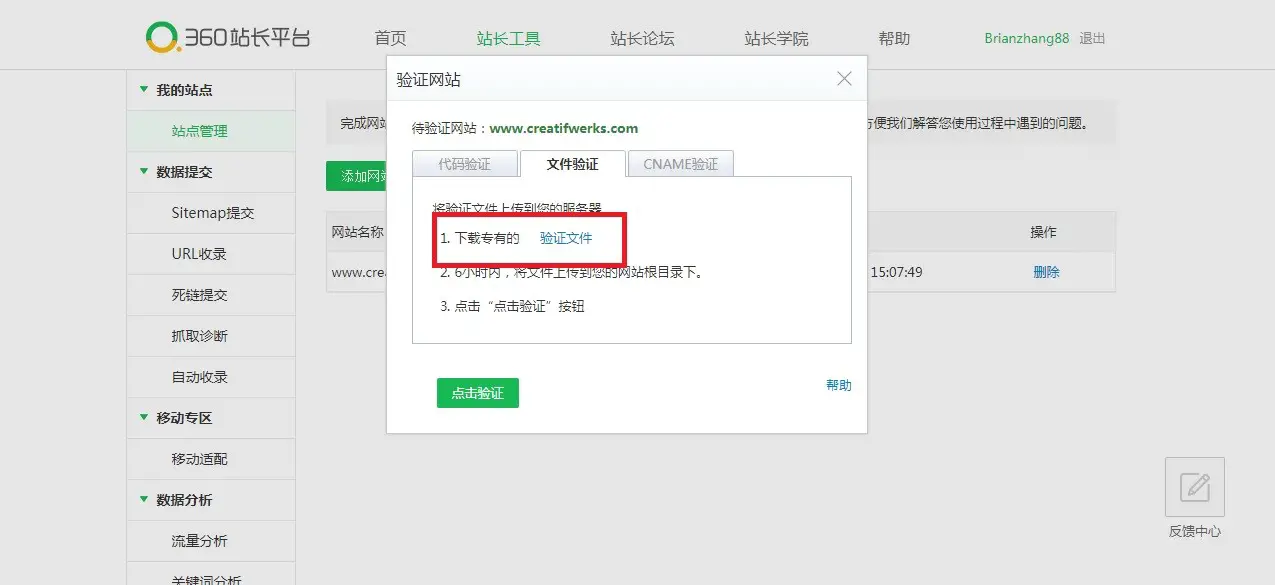
When done, Click the green button.
Step 11
Click the highlighted word , to submit your site to Qihoo 360 web directory.

Step 12
Confirm Submission.
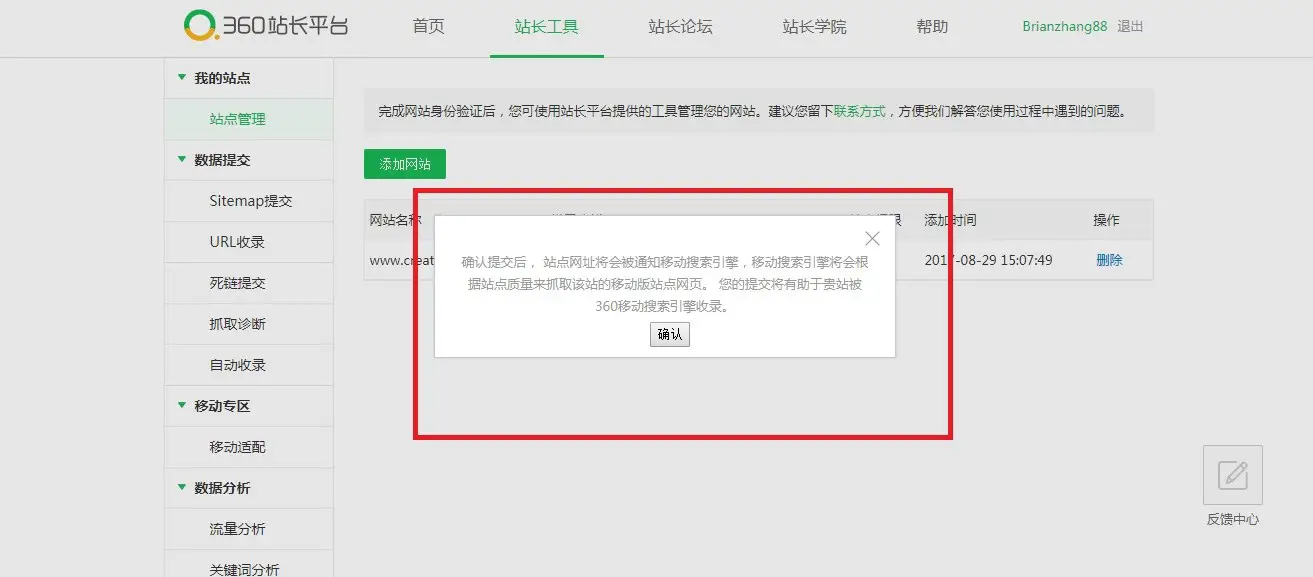
Submission succeeded
well congratulation.

Leave a Reply