Padding and Margin in CSS
Padding and Margin in CSS. In this article we will learn how to create margin and padding.
Margin
Margin create and extend space outside the Element ( Object/ Box/ Shape etc), there are a few ways we can use margin by referring the table below.
| No | Type of Margin | Description |
|---|---|---|
| 1 | margin-top | top |
| 2 | margin-bottom | bottom |
| 3 | margin-right | right |
| 4 | margin-left | left |
| 5 | margin:25px 50px 100px | Top Bottom Right Left |
You can either use to define single location eg: Top , bottom , right , left. or define more than 1 location up to 4 in a single Margin command.
Padding
Padding create space within the Element inside and push out the configure padding value to the edges. There are a few ways we can use Padding refer the Table below.
| No | Type of Margin | Description |
|---|---|---|
| 1 | padding-top | top |
| 2 | padding-bottom | bottom |
| 3 | padding-right | right |
| 4 | padding-left | left |
| 5 | padding:25px 50px 100px | Top Bottom Right Left |
Refer the Code Below
CSS
Refering the code below , margin 50px is set to space out between two image
and a padding of 20px to extend the element within inside.
html{
background-color: darkgrey;
}
img{
max-width: 100%;
height:auto;
padding:20px;
}
.borderImage{
border-radius: 10px;
width: 300px;
height: 300px;
border : 3px solid #ddde;
padding : 20 ;
opacity: 0.5;
display: block;
margin:50px;
}
Output
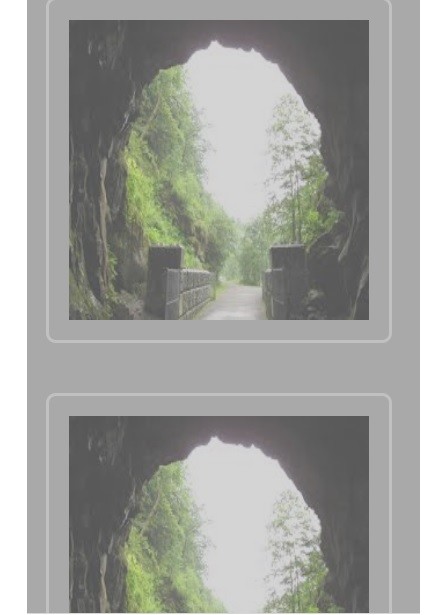
Check out HTML School here
Check out how to center image image here.

Leave a Reply