Smart Deadbolt Locks From Ali Express Installation and Review
In this Post I will step through on how to Install this Smart Deadbolt Lock and will provide my Honest review about this Device as well.
I bought this cool looking Smart Deadbolt Lock from AliExpress, for S$100
The Device was Shipped to my home in less than 2 weeks , it was welly pack and bubble Wrapped .
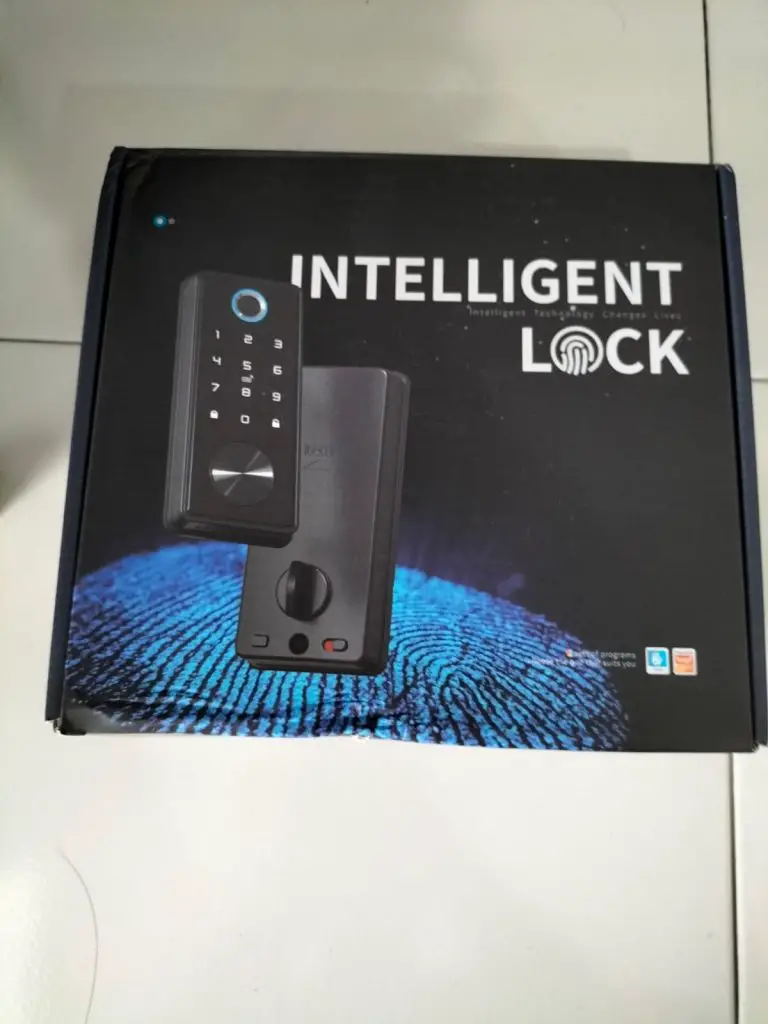
The outlook of this deadbolt smart Lock mimic the Design of Igloohome Smart Deadbolt 2s Lock . Referring to Igloohome Website , it will cost you USD209.99 .
Unwrapping
The Packaging include some of the Items Listed below
- The Smart Lock ( Front and Back)
- Rubber Pad For the Smart Lock , both front and back
- Deadbolt
- Various Screws
- Door Sensors
- Manual
- 3 Set of Keys
- 2 Smart Tags
- Drilling Cardboard Guide

Installation Tools To Prepare
There Are few tools you might need to Prepare for Installation
- Hammer
- Flat Head Screw Driver
- Phillip Head Screw Driver
- Hole Saw 25mm
- Hole Saw 15 mm
- Drill

Installation Steps
Step 1
Remove the Existing Deadbolt Lock
Step 2
Install the new Deadbolt Lock from the Package
Do Ensure that the Dead Bolt Orientation is being Install Correctly, there is a marking “Top ” engrave to the Deadbolt , that will be facing on the top direction.
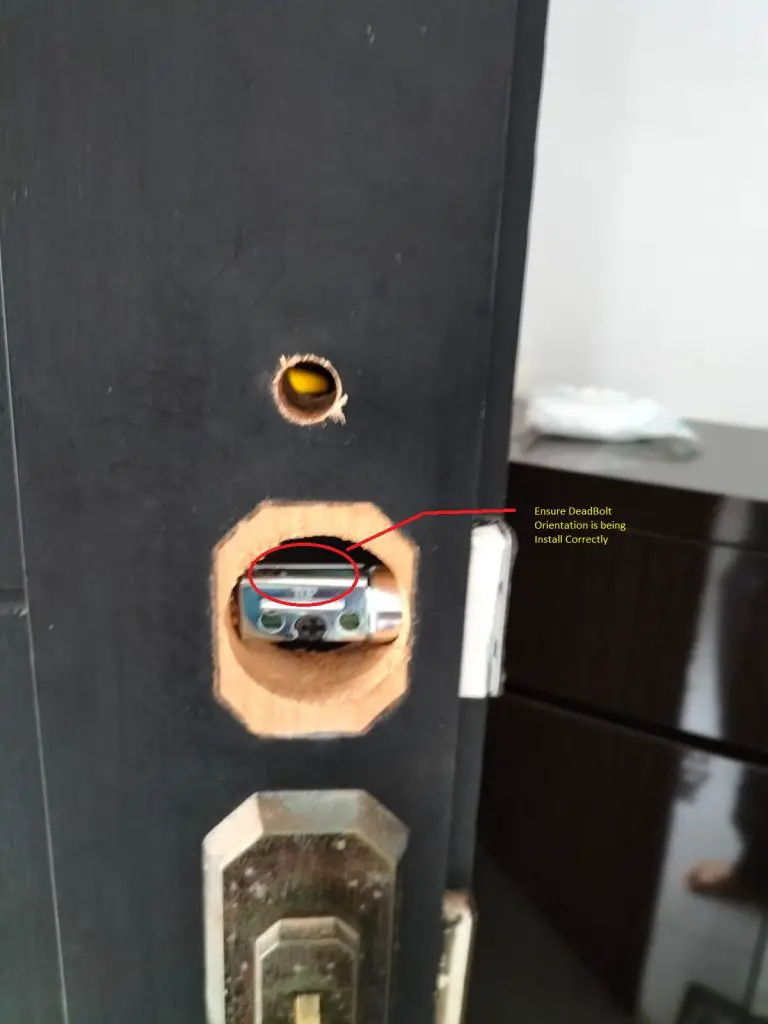
Step 3
Attach the Cardboard Marking to the door , mark the hole accordingly , when done start drill hole using the correct hole Saw Size.
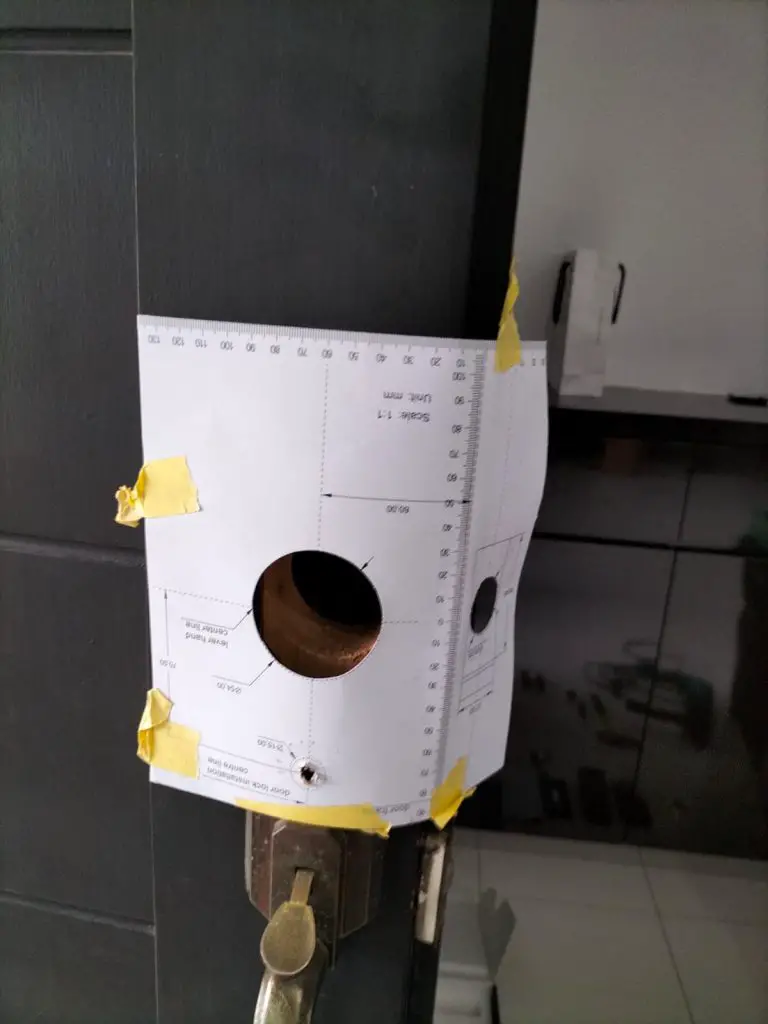

Step 5
Assemble the Screw of the Front Facing Smart Lock and then insert the Smart Lock into your door hole with the Rubber Pad attach with it together

Step 6
Adjusting the Nob
There is a adjustable nob that can be turn using a Phillip Head Screwdriver.
The Orientation of the nob is Determine by which direction your door open.( Left or Right )
To Determine the Opening Direction , I stand Facing my door , by referring to the Picture , very obvious that the door open on my Right hand Side when i am facing the Door
adjust the Nob Mark in Red Facing your Deadbolt Lock.
Step 6
Attach the Rubber Pad to the back of the Smart Lock and install it to your door

Step 7
Test the Smart Lock with the Physical Key

Step 8
Setup Admin / User Access by Referring to the Installation Manual .
For this Step , I will not elaborate , as i found that the Explanation on Setting Up Admin / User Access in the Manual was quite Straight forward and Clear.

My Review
The Dead Bolt Smart Lock Finishing looks Glossy and Presentable , referring externally people might think it is an expensive lock. But when you flip inside , the internal in built structure might have rooms for improvements .like using more quality finishing and a metal built nob instead of a plastic nob. Functionality wise, the Smart Lock can be open in few modes, (1) Finger Print (2) Pass Code (3) Smart Tag (4) Physical Key , for this kind of pricing ,personally i gave it a thumbs up.
In Conclusion , if you are looking for a Cool Smart Lock , and not considering forking out 2 Hundred plus for it , this lock will be a good Choice
Check Out My Other DIY Post


Leave a Reply