Submit your Site To Yandex
Well , google is the domino of the english speaking search engine in the west.But there is an unknown Domino , in the far Siberian arctic, Yandex.Yandex has a 55% market share , for Search Engine in Russia, if you wanna include some audience to boost your traffic from the far out scratch Siberia Arctic, you can’t ignore Yandex.In this Article, i will talk about how to submit your site to Yandex , step by step.
In order to Submit your Site to Yandex, you will need the below
Yandex Web Master Tool . Sign Up Click Here
Step 1
Sign Up an Account in Yandex , click the link above.
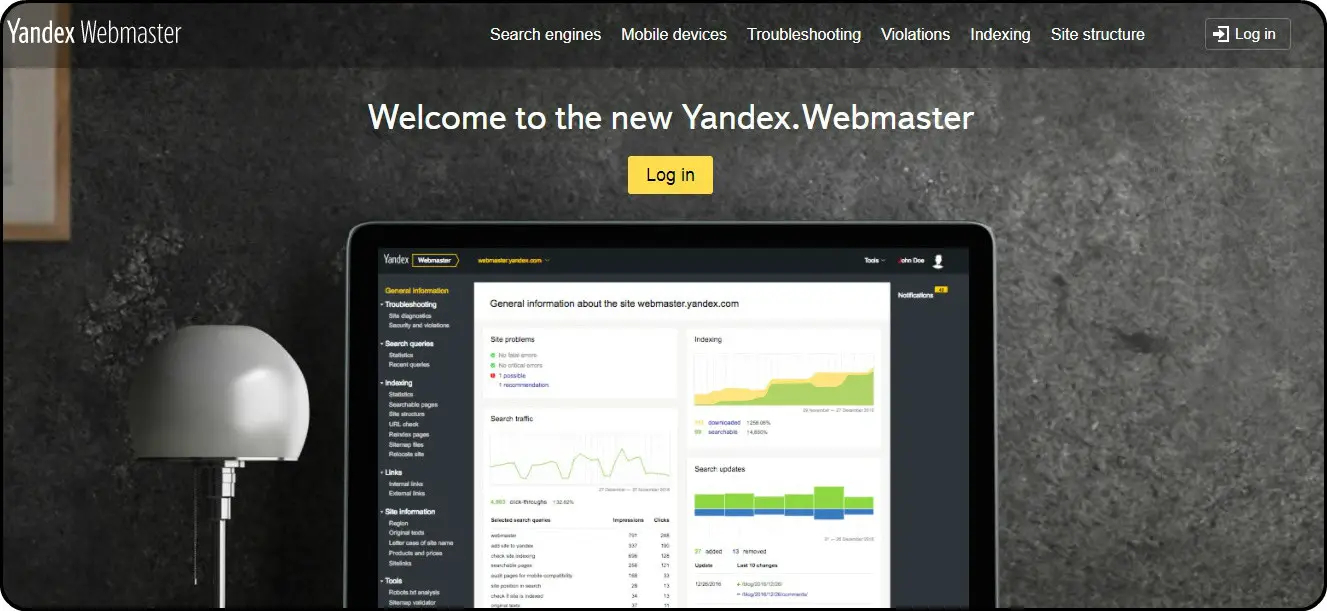
Step 2
After you have done your Sign Up and verification, add new site to your Yandex Web Master account.
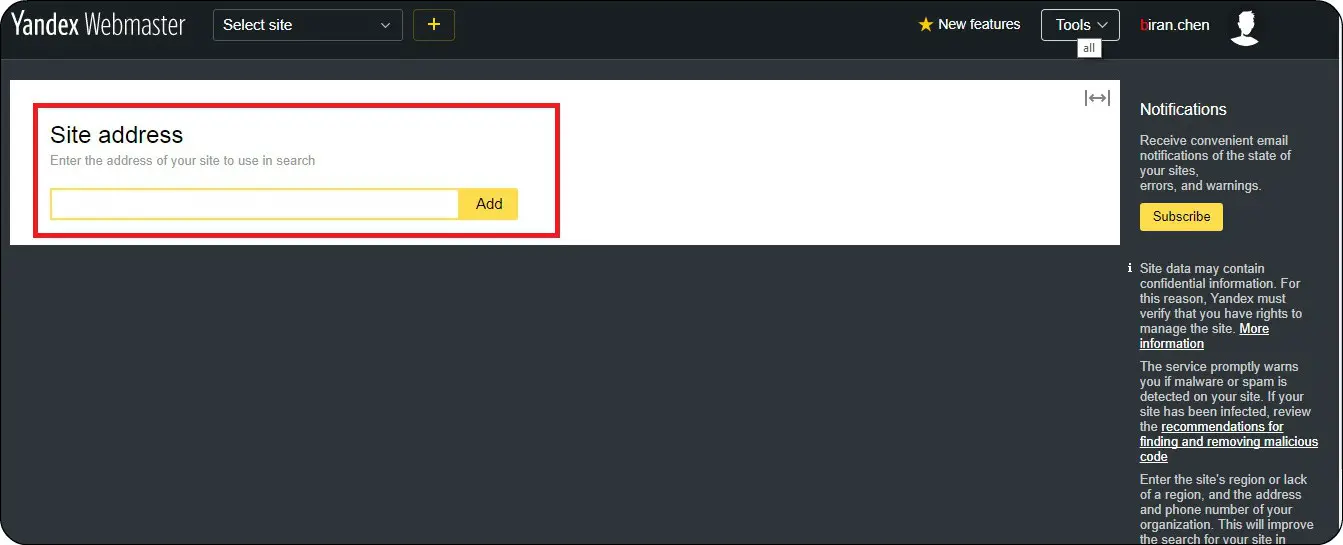
Step 3
On adding your site to Yandex, you will need to verified it. There are 4 ways to verify your added site, (1 Adding Meta tag, (2 HTML File , (3 DNS Record , (4 Who Is.
In this Article , i Select the to Add the Meta Tag.Copy the Meta Tag Code and paste it into your WordPress Header. If your WordPress theme does not contains a Header text box you will need to do the below:
(1)Add the Meta Tag to the Header.
- Go to Appearance, then Editor , find the Header File and paste the Meta Tag there.
(2) Install a Header and Footer Plugin.
- Go to Plugins , then click Add New, Search ” Header and Footer ” , activate your Plugin , navigate to Tools at your WordPress Dash Board . Find the Header and Footer Plugin you have just installed , open and paste the code.
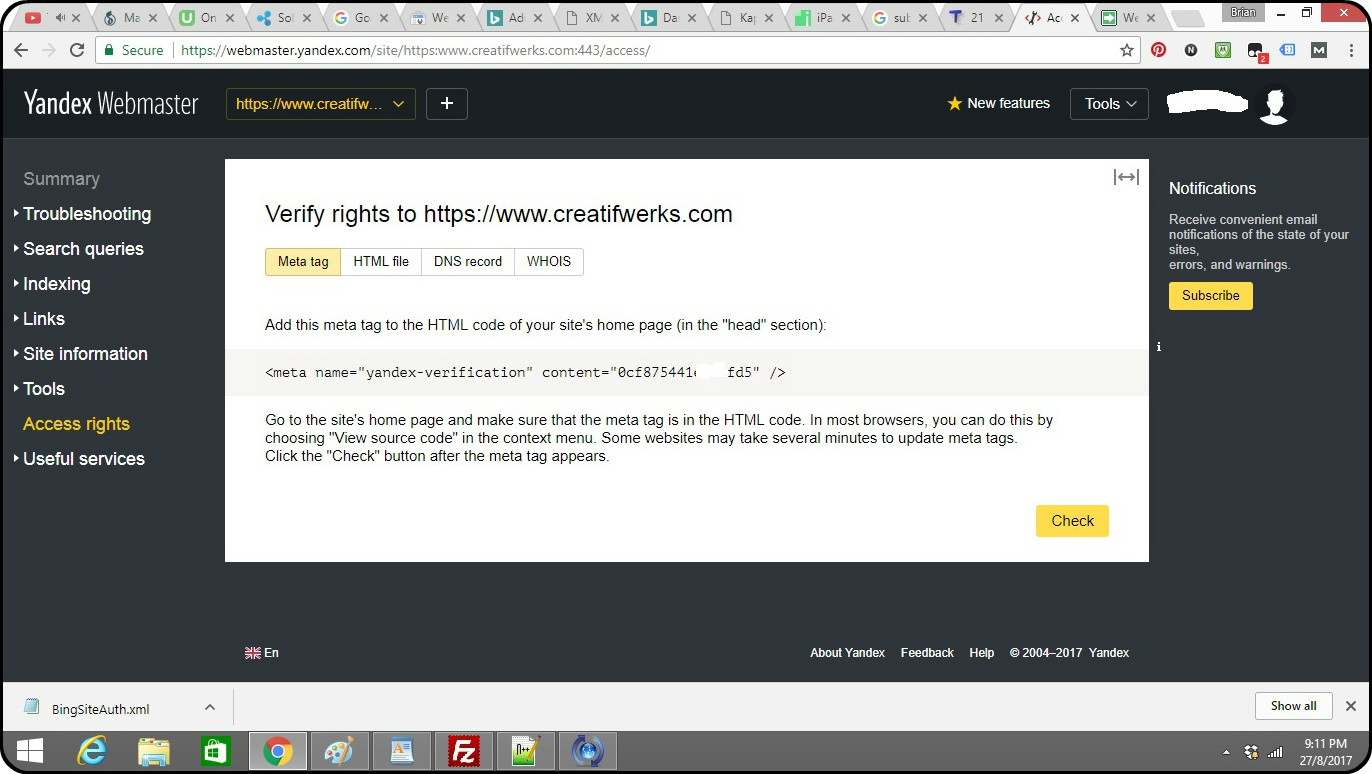
I Check out my Google Analytics, Welcome to my first visitor from Yandex.
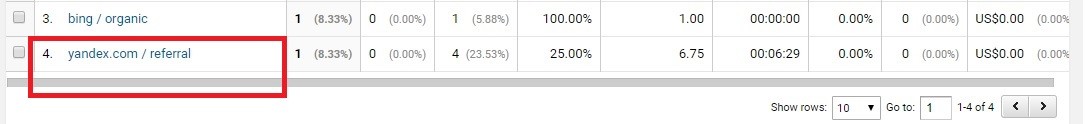
Well Congratulation you are done.
Submit.
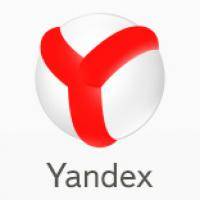
Leave a Reply