Java Map
Java Map , consist of a combination of key and value . Every individual pair of Key and Value is called Entry.
In this Article , I will step through a simple Sample program to explain what is Java Map and how to implement entry and key.
Class mapIt
- First i have created new class i called it “mapIt”
- Then i import all the library listed below
- import java.util.HashMap;
- import java.util.LinkedHashMap;
- import java.util.Map;
- import java.util.TreeMap;
- In this program i will create all 3 different Class ” HashMap , LinkedHashMap , TreeMap”
- First i create a new instance name “hash_Map” from Class HasMap
- And then i add the Element with key and value being assigned
- Finally i used the getKey() & getValue() to iterate through the “hash_Map” and print out every single element contain inside
- Repeat Step 3, 4,5,6 for ” LinkedHashMap , TreeMap”
import java.util.LinkedHashMap;
import java.util.Map;
import java.util.TreeMap;
public class mapIt {
public static void main(String[] args) {
//**********Using HashMap******************************************
// HashMap does not maintain the orderSequence
// Integer is the Key
// string is the Value
Map<Integer,String>hash_Map = new HashMap<Integer,String>();
// Add element with define key < integer> and Value < string > in the newly created instance Map "hash_Map"
hash_Map.put(1, "dog");
hash_Map.put(3, "cat");
hash_Map.put(7, "mice");
hash_Map.put(8, "elephant");
//Iterate the Map " hash_Map"
System.out.println("Iteration for hash_Map");
for (Map.Entry<Integer, String> entry: hash_Map.entrySet()) {
int key = entry.getKey();
String value = entry.getValue();
System.out.println("Key: " + key + ", value: " + value);
}
//**********Using LinkedHashMap**************************************
//*********LinkedHashMap will maintain the element Sequence*******
Map<Integer, String>link_Hash_Map = new LinkedHashMap<Integer, String>();
//*********Add element with key into the newly created "link_Hash_Map"*****
link_Hash_Map.put(1, "dog");
link_Hash_Map.put(3, "cat");
link_Hash_Map.put(7, "mice");
link_Hash_Map.put(8, "elephant");
//Iterate the Map " LinkedHashMap"
System.out.println("Iteration for LinkedHashMap");
for (Map.Entry<Integer, String> entry: link_Hash_Map.entrySet()) {
int key = entry.getKey();
String value = entry.getValue();
System.out.println("Key: " + key + ", value: " + value);
}
//**********Using TreeMap**************************************
//*********TreeMap will sort the element Sequence*******
Map <Integer ,String>tree_Map = new TreeMap<Integer, String>();
// add new element with key into the newly
tree_Map.put(1, "dog");
tree_Map.put(3, "cat");
tree_Map.put(7, "mice");
tree_Map.put(8, "elephant");
//Iterate the Map " TreeMap"
System.out.println("Iteration for TreeMap");
for (Map.Entry<Integer, String> entry: tree_Map.entrySet()) {
int key = entry.getKey();
String value = entry.getValue();
System.out.println("Key: " + key + ", value: " + value);
}
}
}
Useful Java Map Method
| No | Method | Description |
|---|---|---|
| 1 | Set entrySet() | Returning Set View containing all keys and value |
| 2 | Set keySet() | Return Set view Value containing all keys |
| 3 | boolean containsKey(Object key)) | Search the Specified Key on this map |
| 4 | Object get(Object key) | Return Value of the specific key |
| 5 | Object remove(Object key) | Delete the entry of the specified key. |
| 6 | void putAll(Map map) | Insert the Specified Map into this map |
| 7 | Object put(Object key, Object value) | Insert an entry into this map. |
Check out also Set in Java here
Check Map in Java at Oracle here
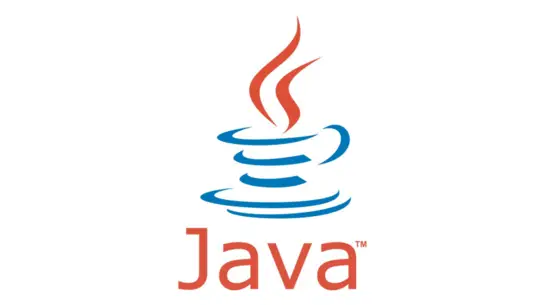
Leave a Reply