How to Achieve Google PageSpeed Score of 90% and above
One of the Most Important factor when Google decided which page to rank is Page Speed .
Thus if a page of the website took large amount of time to be crawled by Google . Fewer Page will be Crawled, as there are only an limited amount of time and resources allocated to Google Bot.
Page Speed is also an Important factor to measure User Experience . If a Page took too long to load, the User might be impatient and bounce off the Page Instantly
My site Page Speed
My Google Page Speed
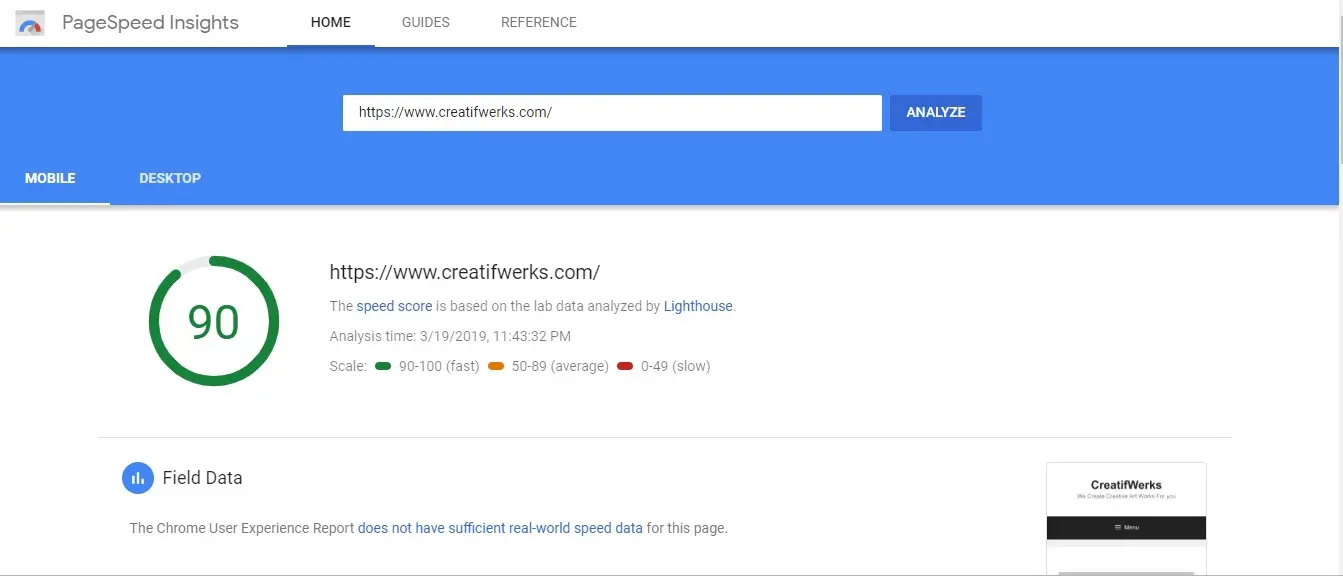
My PingDom Speed
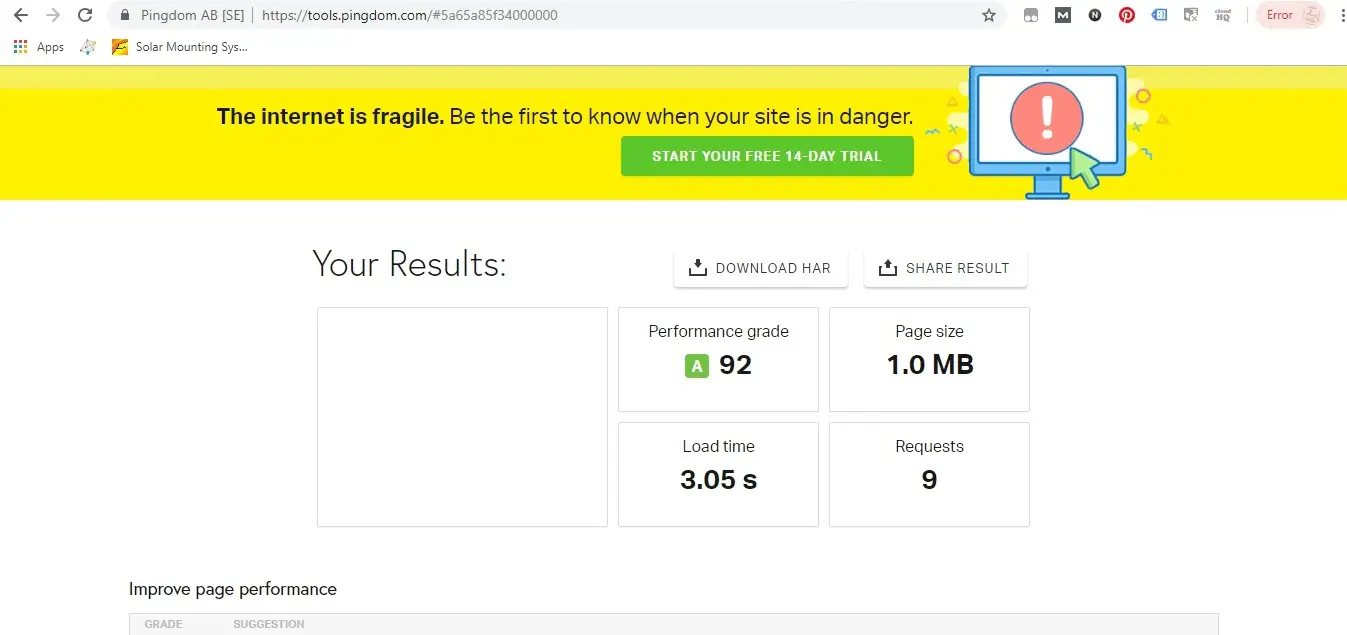
How Fast is Fast Enough?
Base on the Information from this Website here
- if the site load within 5 seconds, it is faster than 25% of the web
- if the site load within 2.9 seconds, it is faster than 50% of the web
- if the site load within 1.7 seconds, it is faster than 75% of the web
- if the site load within 0.8 seconds, it is faster than 94% of the web
How Fast your Page need to Load?
Base on the Information from Google here
The Information is only applicable for Mobile Page
- If your page load between 1 to 3 s Probability Bounce Off Rate will be 32%
- If your page load between 1 to 5 s Probability Bounce Off Rate will be 90%
- If your page load between 1 to 6 s Probability Bounce Off Rate will be 106%
- If your page load between 1 to 6 s Probability Bounce Off Rate will be 123%
In conclusion , your page need to have a loading time below 1s to have 0% Bounce Off rate.
Factors that Affect your Web Site Page Speed
- User Device CPU and GNU / RAM Speed
- Internet Bandwidth and Speed of the User ‘s Country
- Web Sever and Hosting ( which Web Hosting you are Using ?)
- Where is the Server Located ? , is it near your Country?
- File Type and Size
- Time needed to setup HTTP Connection
- Communication Protocol Use HTTP / HTTPS / SSL /
- How many Redirection route it need to take , in order to reach the Page
- Time taken to download the Web Asset
- Are there alot of DOM and Server Request embed in the Webpage
- The Template you Use ( For WordPress , Joomla , Drupal etc )
- Numbers of Plugin Installed ( For WordPress)
- Web Cache
- Types of Web browser
Some of the Factor can be controlled and improve by Web Master , some we can’t do anything about it
How to Improve And Speed Up your Website
I found Information from this Website which is quite Useful.
- Enable browser caching
- Reduce the number of plugins you use on your site
- Minimize HTTP Requests ( Check with your Web Hosting Provider? Choose a Good Web Hosting Provider)
- Compress your Site File and Page
- Compress your Site CSS and JavaScript
- Compress your Site Image
- Reduce Redirection
- Reduce Response Time
- Use CDN
How I score 90 with Google Page Speed Test ? and What i did ?
I keep everything very Simple!
I did not use any expensive web Hosting, whereas i use a very affordable Web Hosting IPAGE which uses share Server Hosting, not recommended for Page Speed.
I did not Use Any Paid version WordPress Speed Up Plugin , All Plugins i use are Free .
For Template
My Site is a WordPress Site, I am using a very Light Weight Template called Generate Press
Or
You can Check out the Fastest Loading WordPress Themes for Incredible Page Speed 2019 Here
For Plugins
I deleted all Unused Plugin ,and only limit my site to only 10 Plugin
For File Management
I delete or Unused Image , File , Database .
you can check out this Plugin here , it will help you delete leftover Database cause by un- use Plugin
Or
you can login to the Control Panel of your Web Hosting , navigate to PHP My admin and start the cleaning . Before you delete anything make sure you Back Up all your Stuff
This Site shows you how to do that
What WordPress Speed Up Plugin i use
I only use 2 Speed Up Plugin and 1 Redirection Plugin
- Fast Velocity Minify
- Smush for Image
- Redirection for HTTPS
Well you might ask, What Setting i set?
I just use the Default Setting for all 3 Plugin .
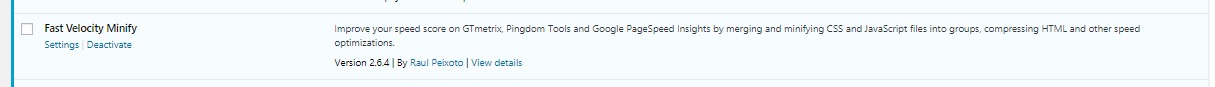
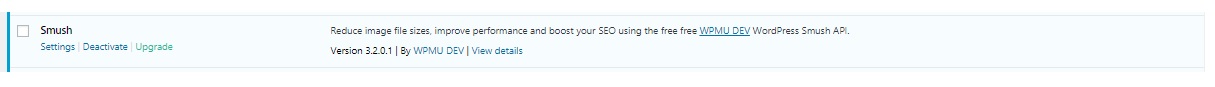

For Image
As Explain above i use Smush
Before i upload the Image to my WordPress i go to this Site to Compress the Image.
Then
When i uploaded the Image i use ” SMUSH plugin ” to Compress it again
Conclusion
That is how i score 90 at Google Page Speed Test .
The Points is delete all unused stuff ,Use a Fast Loading Template if you are using a CMS SIte ,Compress all your file and Image
Make things As Simple as Possible.
Check out how to submit your site to Yahoo Japan here

Leave a Reply