How To Integrate Mailchimp with WordPress
How To Integrate Mailchimp with WordPress ,In this Article I will step through how to create a simple Mailchimp form.
The Form created placed into right side bar on my website.
Step 1
Login into your WordPress Account , navigate to Plugins and Click Add New
Step 2
At the Add New Plugin Search for MC4WP , and click “Install Now “
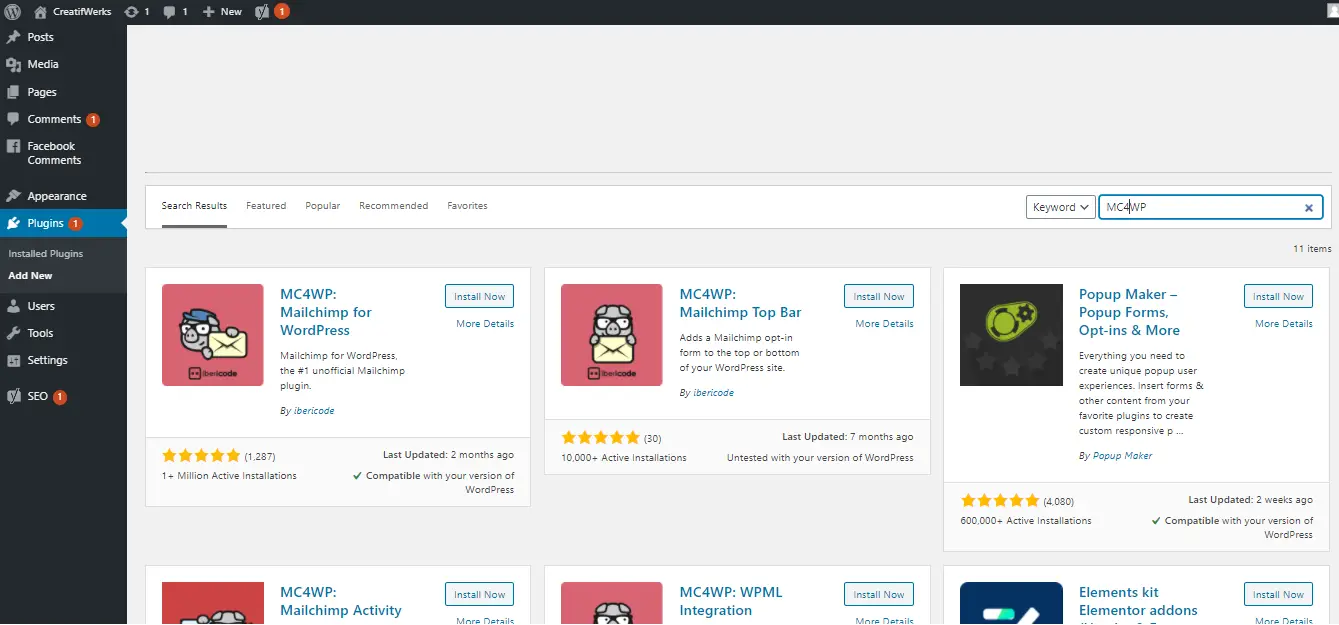
Step 3
Login to MailChimp . Go to Account -> Extras -> APIi Key -> Create API Key
Copy the API Key and Proceed Step 4
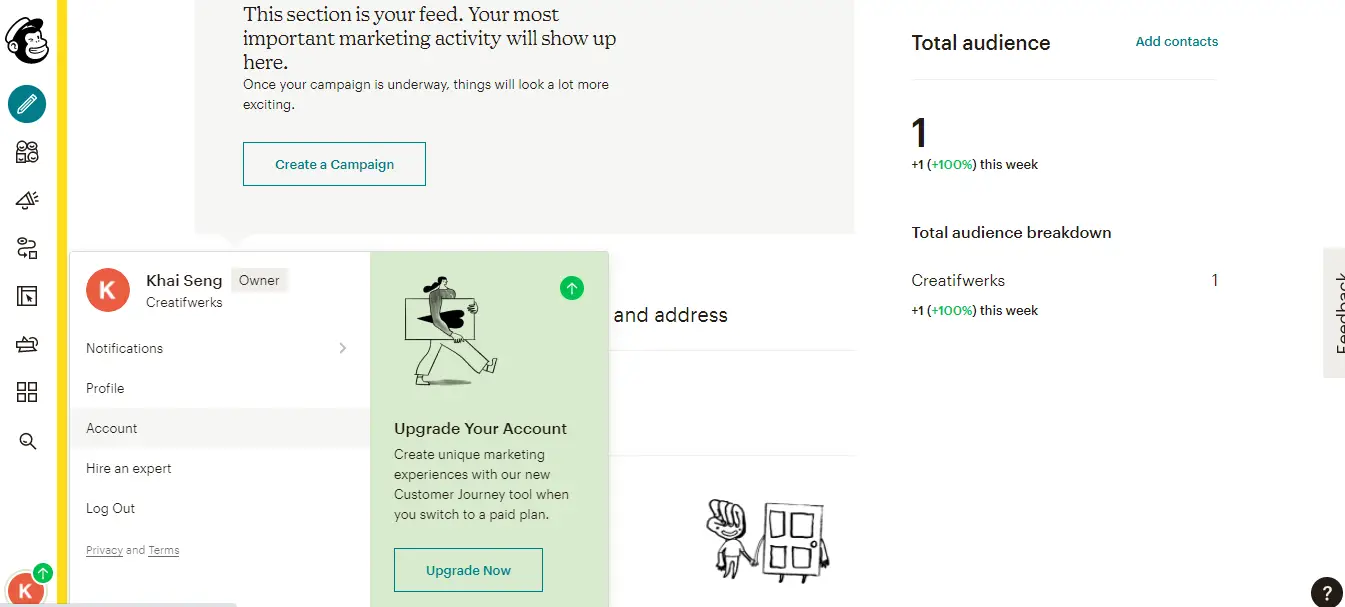
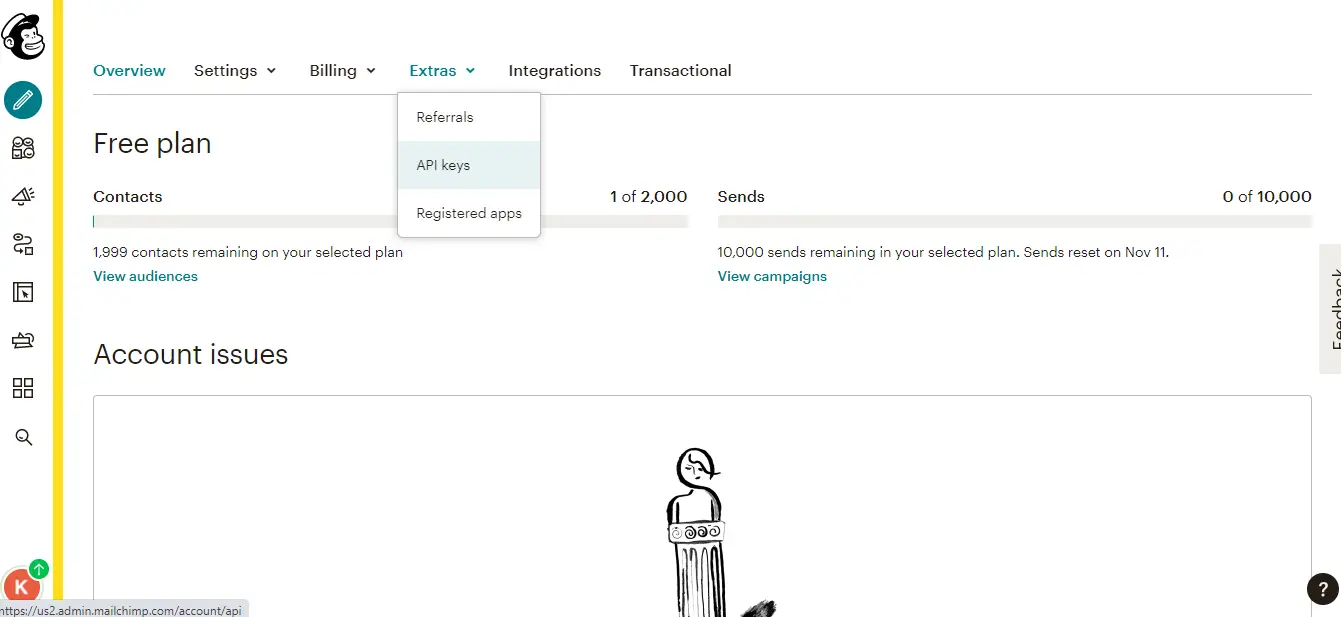
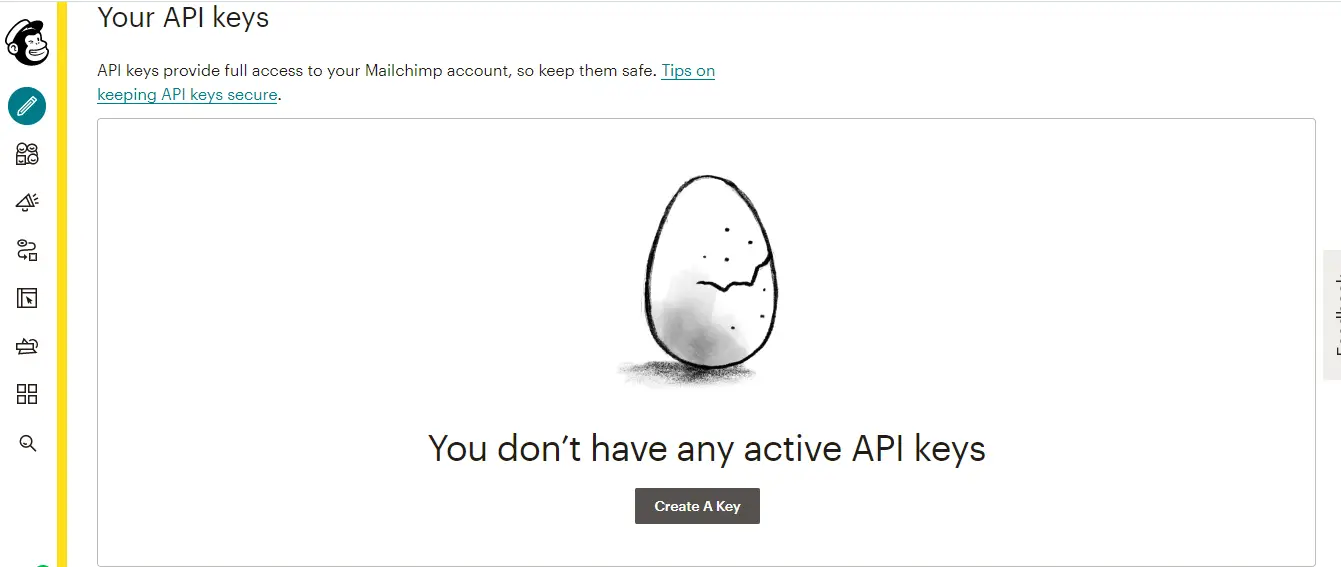
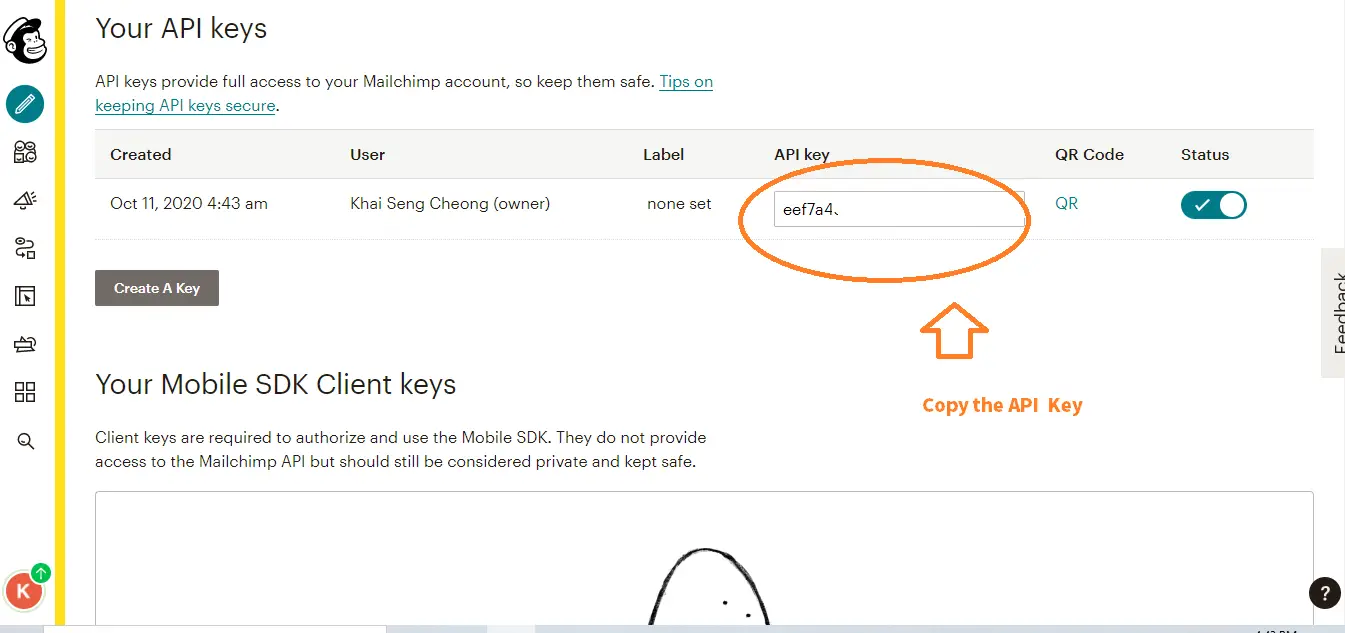
Step 4
Go back to your WordPress Dash Board, Navigate to MC4WP and paste the API
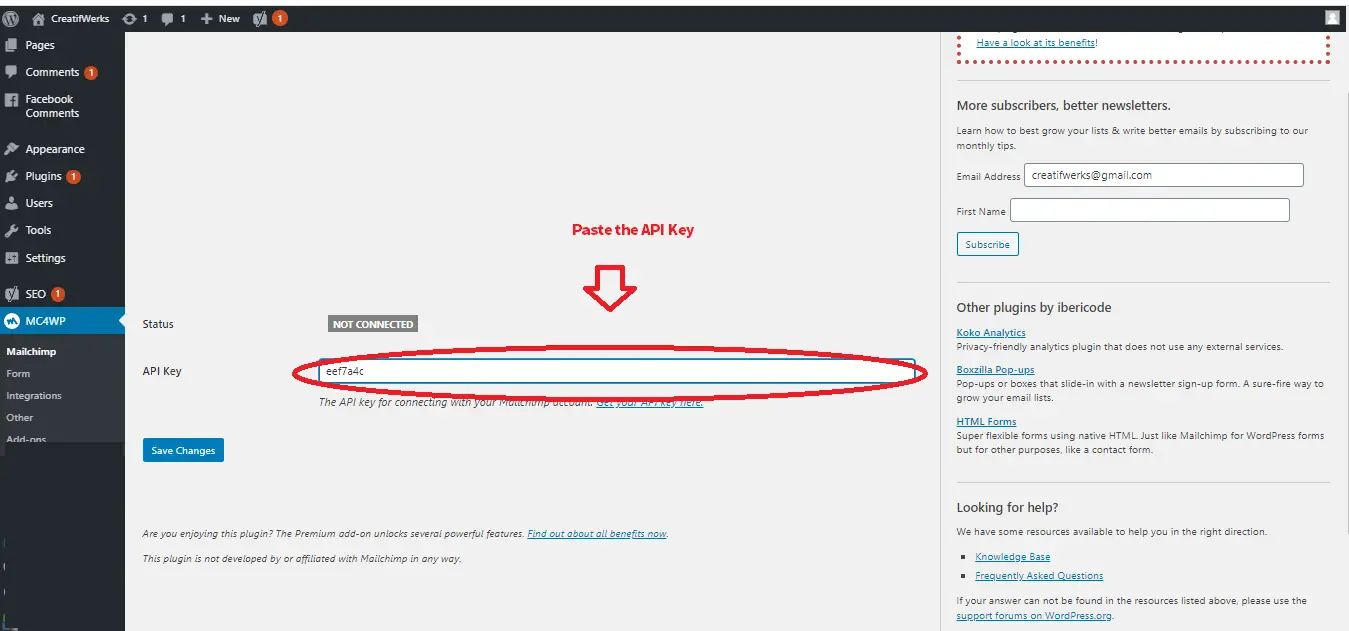
Step 5
Create a Form
At MC4WP go to Form follow the below Steps Start creating a new form
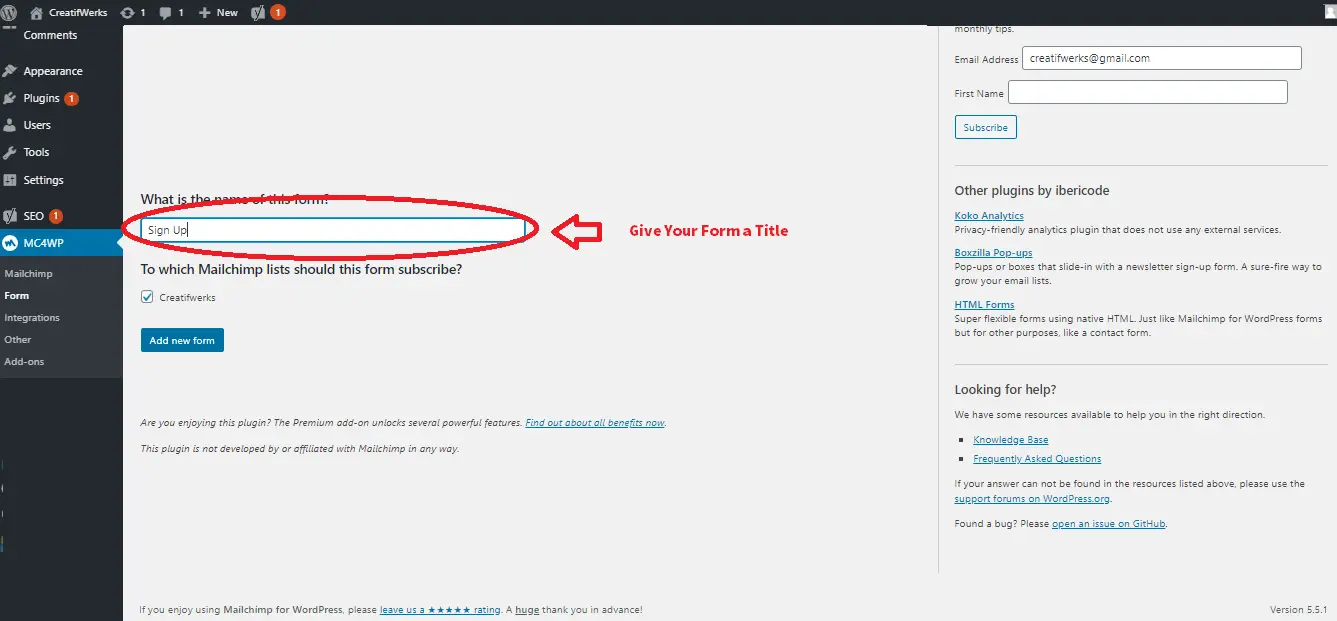
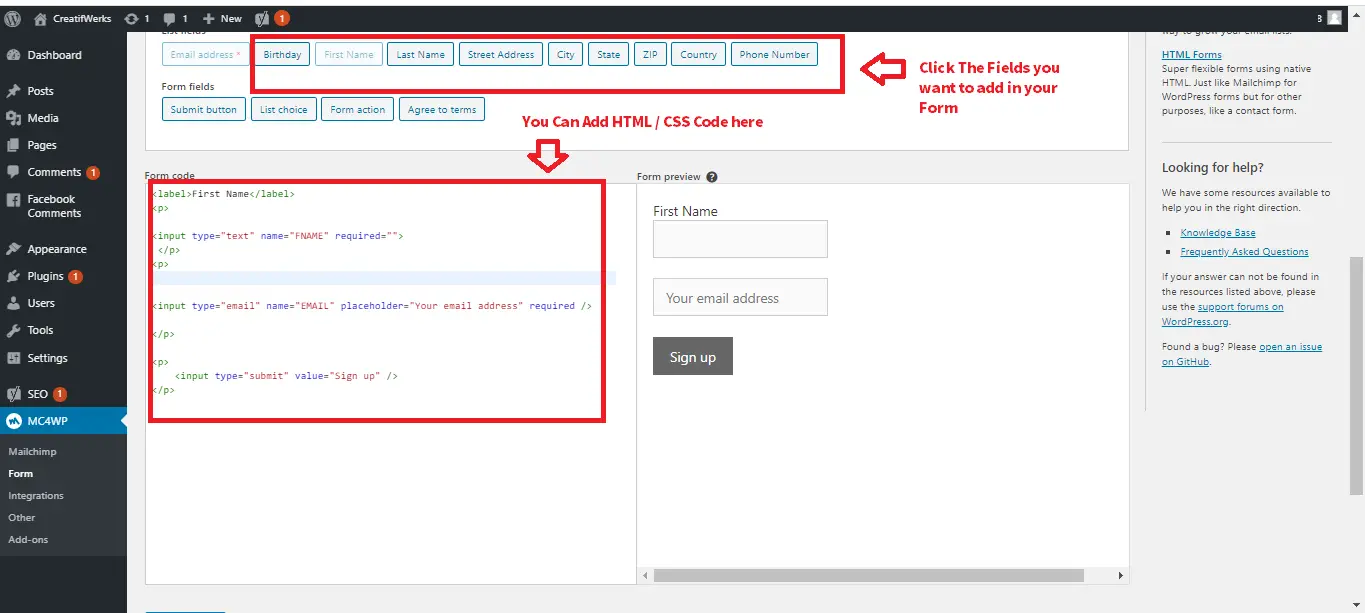
Step 6
Embed the Form you just created on the Right Side Bar
At MC4WP go to Form , Copy the ShotCode
Go to Appearance -> Widgets ->Drag the Custom HTML Box into the Right Side Bar -> Paste the Short Code into the Custom HTML Box -> Save
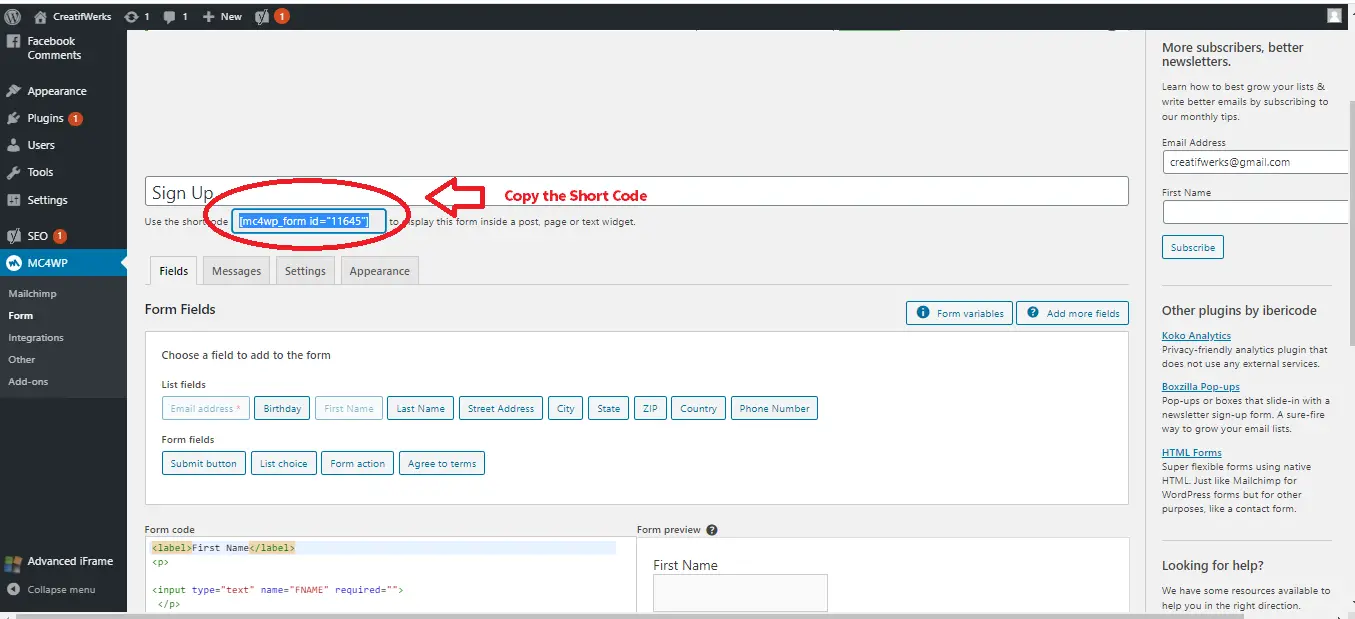
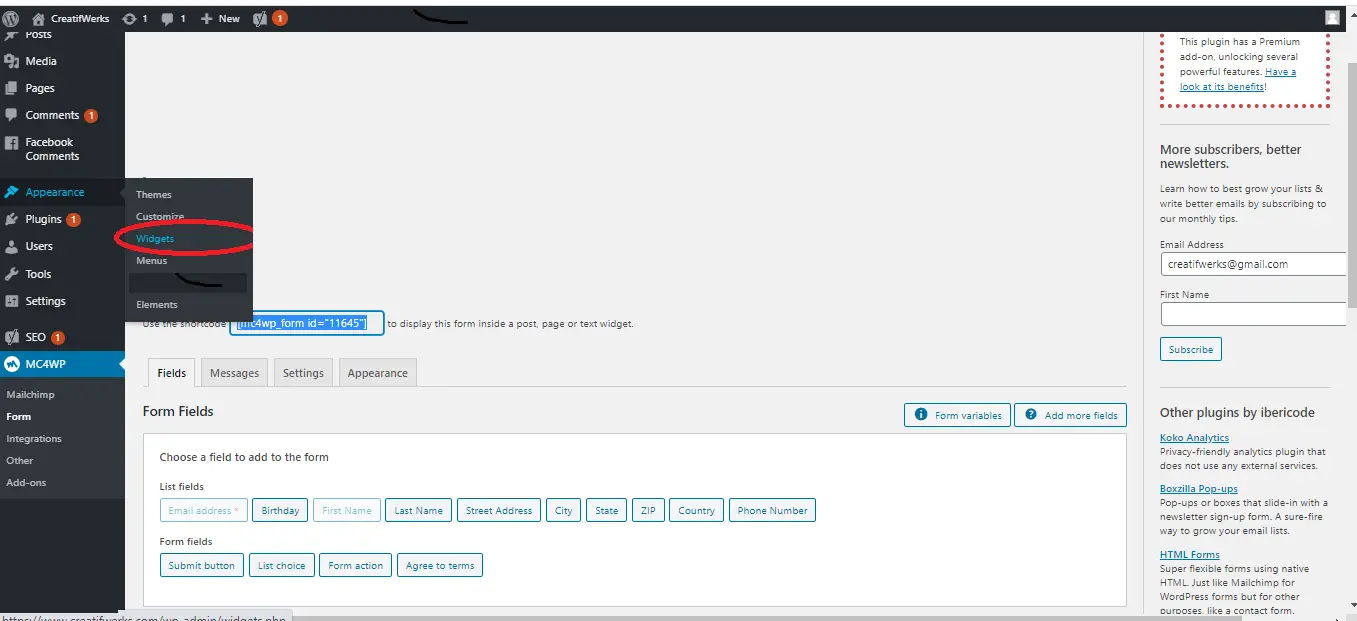
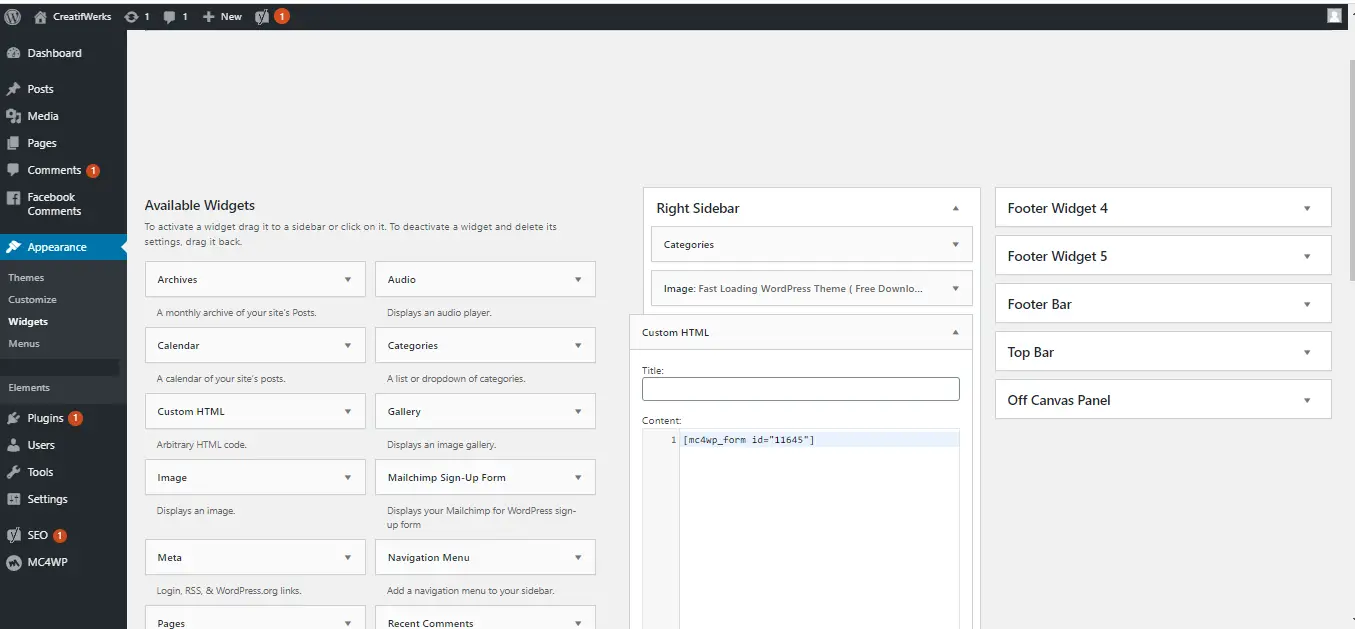
Step 7
Test Out your new Form
Navigate to the Form at the Right Side Bar
Fill in your Email and Name -> Click Submit .
Go back to MailChimp Dash Board -> Account -> View Audience -> Check whether the Subscriber Data being recorded.
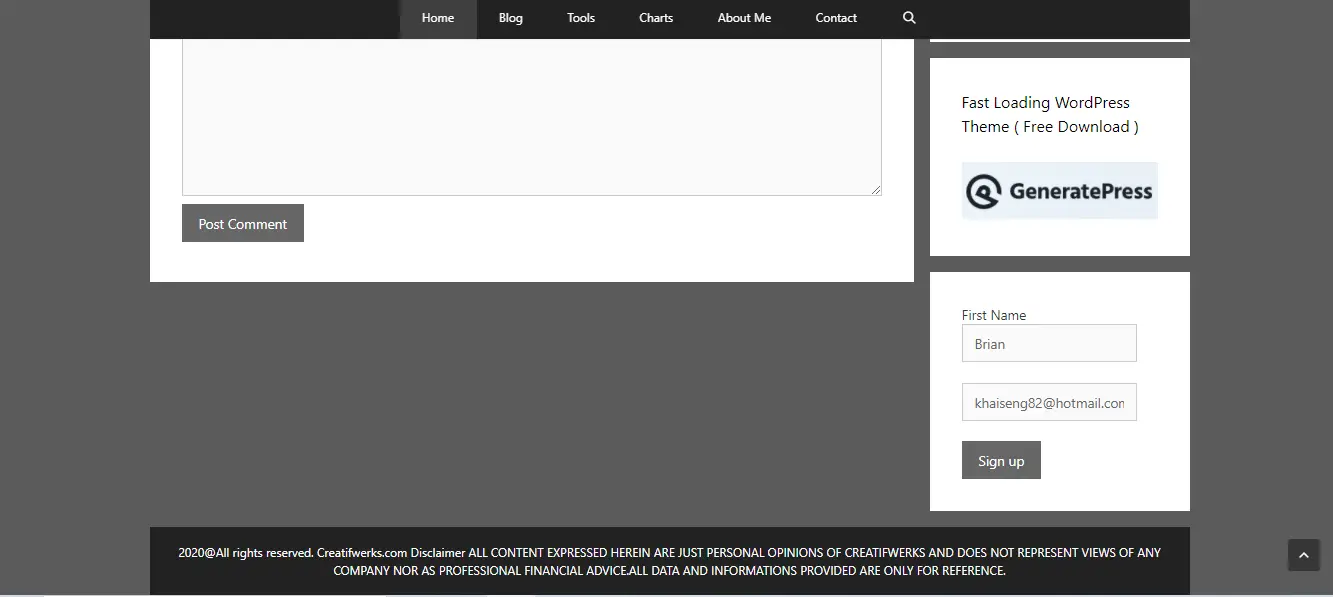
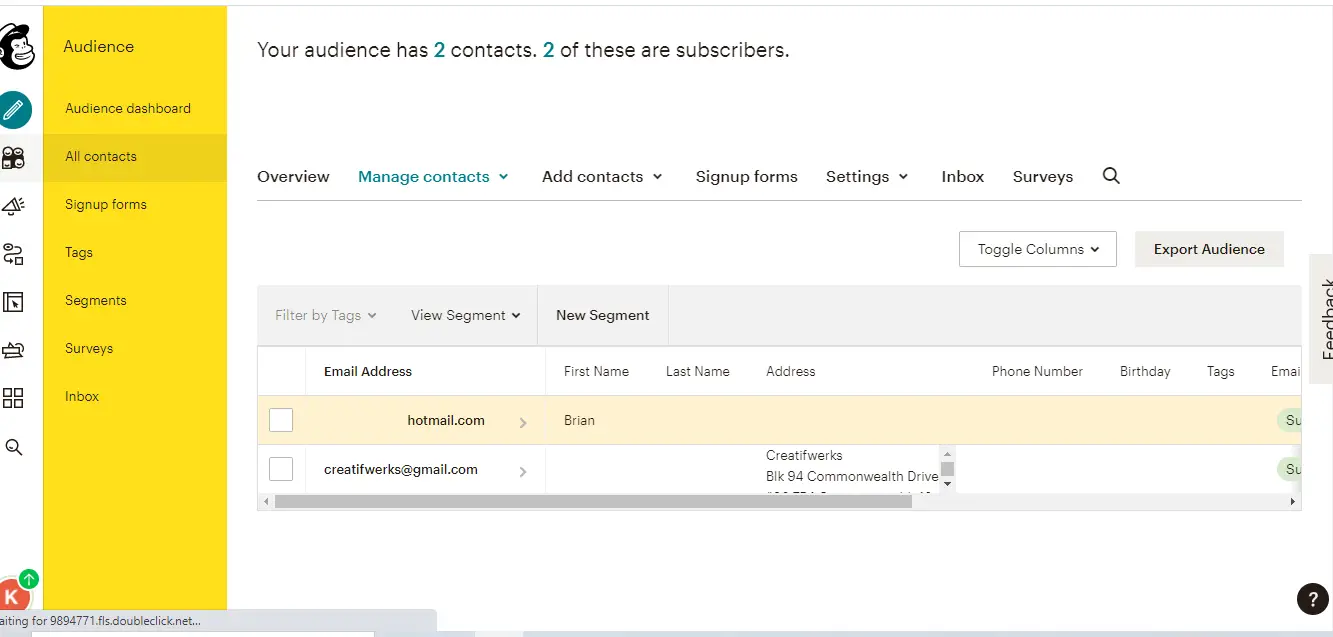
Well You are all set now
Check out how to create RSS Feed Here
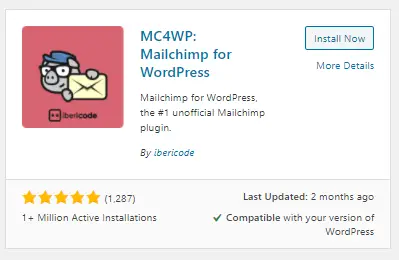
Leave a Reply