How to Declare Variable to be used in the Same NodeRed Flow
In this post i will step through 2 Different method on how to Declare Variable to be used in the Same NodeRed Flow.
Method 1
For Method 1 I will use Change node to Set / declare the Flow Variable
Step 1
Drag out and inject Node and Configure as Below
Pass a String Value ” This is A String ” to the msg.payload

Step 2
Drag Out a Change Node and Configure as below . The Configuration shows that it will pass the data from msg.payload to flow.firstString
After this Step , you will be able to use “firstString” Variable within the Flow

Step 3
Connect the Nodes together.
Now you have completed the node where when trigger it will inject ” This is A String ” to the msg.payload. The Change Node will read the msg.payload Value
and Pass the Value into the flow Variable “firstString”
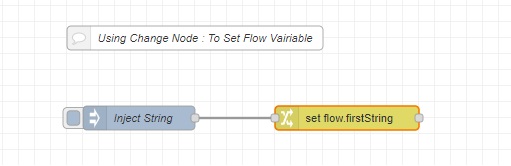
Step 4
Retrieve the flow Variable “firstString” Value
Drag out the inject Node and Configure as below .
The Inject Node will pass the “firstString “flow Variable value into msg.payload

Step 5
Drag Out a Debug Node , and configure as Below
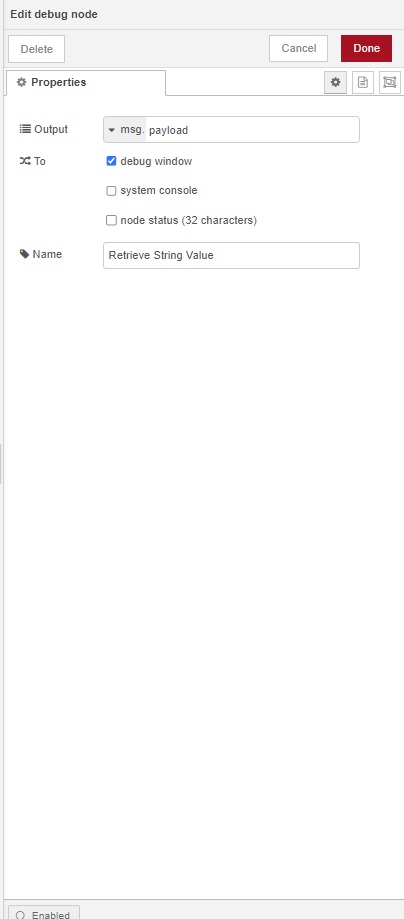
Step 6
Joint the Nodes, trigger both inject node and Observe the results
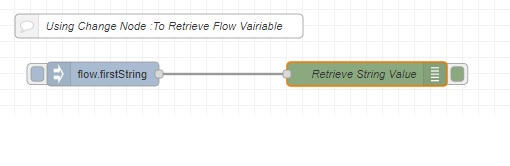
Results
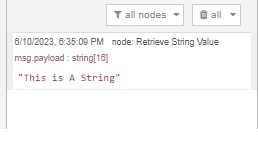
Method 2
For Method 2 I will use Function node to Set / declare the Flow Variable
Step 1
Drag out and inject Node and Configure as Below
Pass a String Value ” This is A String 3 ” to the msg.payload

Step 2
Drag Out a Function Node and Configure as below . The Configuration shows that it will pass the data from msg.payload to flow.secondString
After this Step , you will be able to use “secondString” Variable within the Flow.
Copy and paste the code below and paste it into the Text Area inside the “On Message ” Tab
Code as below
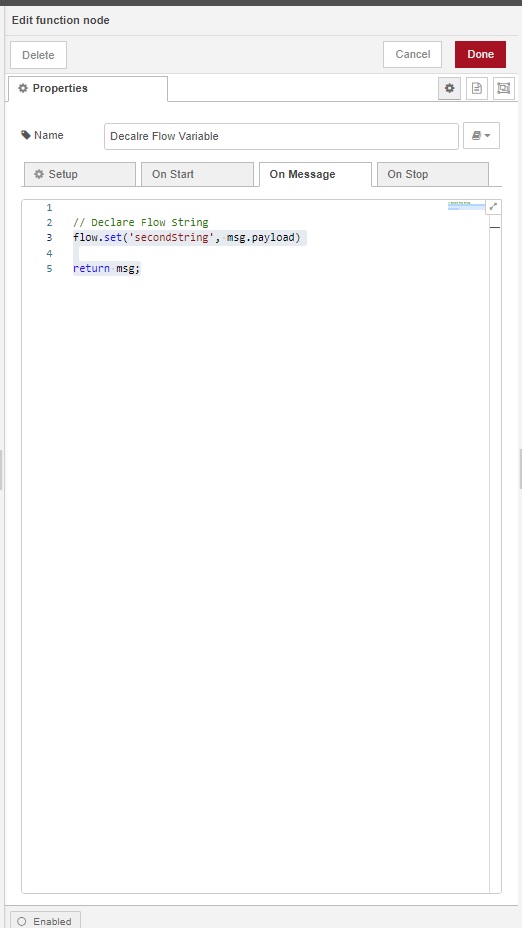
Step 3
Connect the Nodes together.
Now you have completed the node where when trigger it will inject ” This is A String 3 ” to the msg.payload. The Function Node will read the msg.payload Value
and Pass the Value into the flow Variable “secondString”

Step 4
Retrieve the flow Variable “secondString” Value
Drag out the inject Node and Configure as below .
The Inject Node will pass the “secondString “flow Variable value into msg.payload

Step 5
Drag Out a Debug Node , and configure as Below
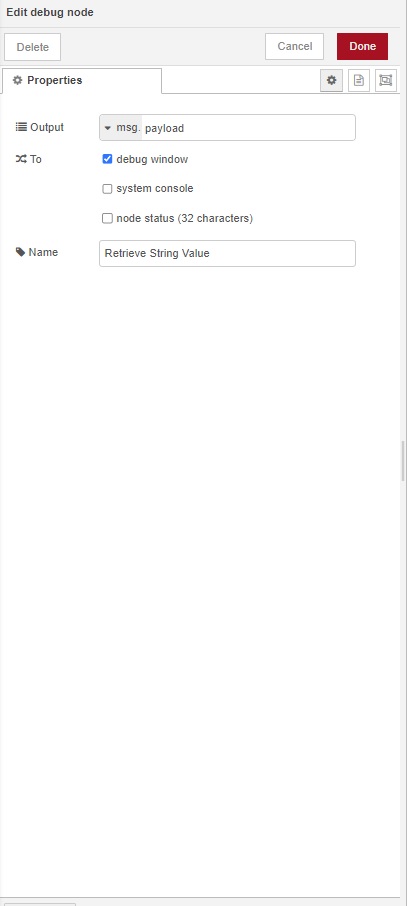
Step 6
Joint the Nodes, trigger both inject node and Observe the results

Results

check out
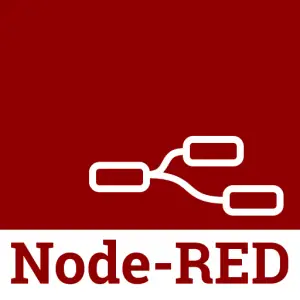
Leave a Reply