How to Setup Local Server Host to Run PHP
PHP is a Server Side Language which is very popular .
The Language is use by programmer , developer to create Content Management sites such as WordPress , and Server script program. As PHP is a Server Side script language , in order to run PHP locally , we will need to install a local server host in our Desktop.
In this Article , we will learn how to setup local server host to Run PHP in our Desktop. There are a few popular local Host Server which you can find on the internet such as MAMP , XAMP etc . Both Software supports Apache, NGINX , Perl and is available for both different OS such as Windows and Macintosh .
The Software Mamp has a paid and free version, for newbie to PHP Language , a free version will be sufficient as a start . In future if your skills grows and if you need a large scale development more than one Host, you can go for the paid version.
But in this article , we will go through step by step installing MAMP local Server Host in your Destop or Laptop.
To Install Mamp to your Local Machine , it can be Laptop or Desktop, follow the Step by Step Below
- Navigate to MAMP Website . [button color=”btn-success” link=”https://www.mamp.info/en/” target=”_blank” ]MAMP Site[/button]
- Go to the Download Page and install the Free MAMP Version
- Click the EXE and install the MAMP program into your local machine
Setting Up MAMP in your local machine and testing it
-
- Create a Root Folder in your Hard disk in my case i have created a Root Folder at Desktop ” C:\Users\User\Desktop\Local”
- Create a Simple PHP Script file and save it as “ .php “
<?php echo 'Hello World';?>
-
- Open your MAMP Software ,go to Preferences then Port Select Set Web And MySQL Port leave the default setting as it is.
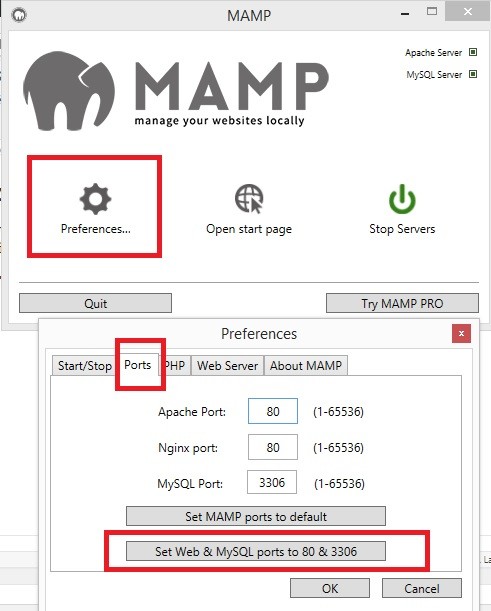
-
- Configure your Web Server Root file pointing towards the Root file that you have Create
- Click the start Button.
- Wait for the Start Button to turn green and then open your web browser and type ” Localhost ” on your Browser.
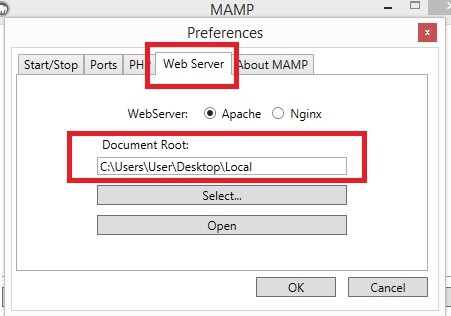
Below show the Step by Step Video on How to Setup Local Server Host to Run PHP
[arve url=”https://www.youtube.com/watch?v=oCtFyxrVgSg&feature=youtu.be” align=”none” promote_link=”no” title=”Adobe Illustrator Preferences” description=”Adobe Illustrator Preferences” aspect_ratio=”4:3″ /]
Check your PHP Version installed
After you install your local Server host , you might want to check whether the PHP version you installed is the latest version.Check out the below video to find out the PHP Version you have installed in your Local Server.
[arve url=”https://www.youtube.com/watch?v=en2b3l5j7eY&feature=youtu.be” align=”none” promote_link=”no” title=”Adobe Illustrator Preferences” description=”Adobe Illustrator Preferences” aspect_ratio=”4:3″ /]
Check out how to use Adobe Illustrator Preferences

Leave a Reply