Recolor Artwork in Adobe Illustrator
In this article i will show you how to Recolor Artwork in Adobe Illustrator.
As a Designer, you might need to grab the selected layer then mixing its colour and change fill on the fly.
Recolor Artwork now
Step 1
Select the object layer that you want to Recolor, using the selection tool.
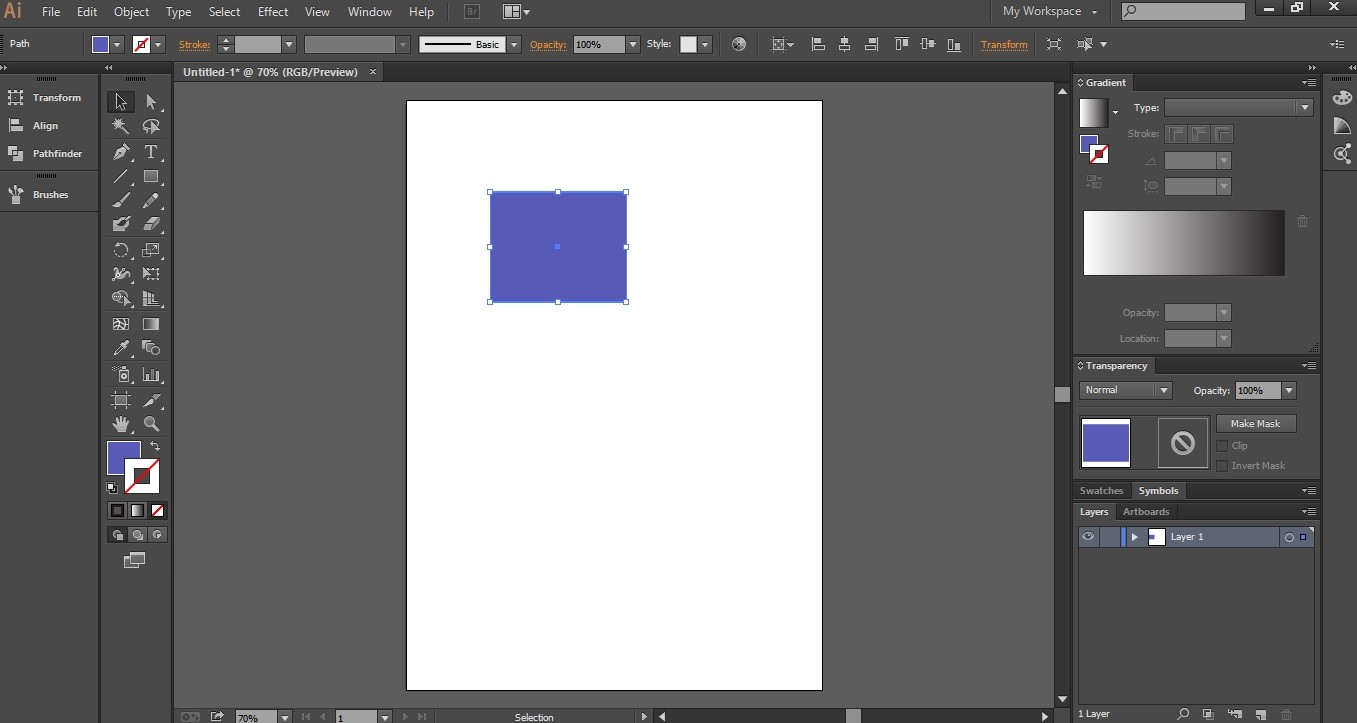
Step 2
- Click on the Round Circle on the tool bar tab.
- Mix the Color you want to recolor the object or layer.
- Click Ok to change the color.
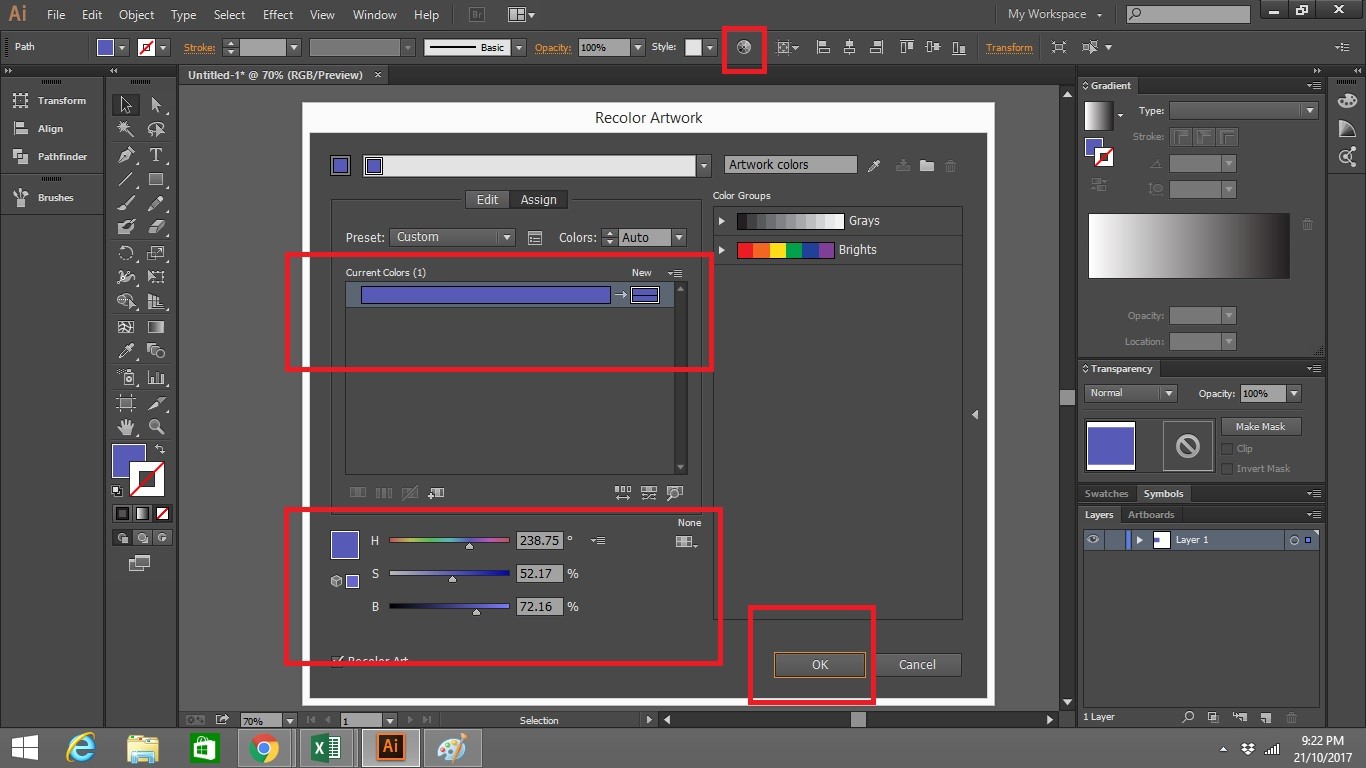
Well i hopethat helps you out.
Check out how to use Adobe Preference

Leave a Reply