Log User Login Time with PHP MySQL
This post will show you How to create a Table to Log User Login Time , into mySQL Database using PHP.
Prior to that you need to complete the items listed Below
- Mamp or xampp with phpMyAdmin install into your Computer , check out here
- A Sample Database created Check out Here
- New User Created . Check out Here
Step 1
(1) Go to MySQL Database ,
(2) Select Your Database
(3) Create A New Table name “accesslog ” ** you can name it differently
(4) To Create a New Table Copy and Paste the Below SQL Code to the Query Text Box & Click Go.
CREATE TABLE accessLog (
ID INT (11) NOT NULL AUTO_INCREMENT PRIMARY KEY ,
userID INT( 11 ) NOT NULL,
timeLogin DATETIME,
timeLogout DATETIME,
IPaddress VARCHAR (15)
)
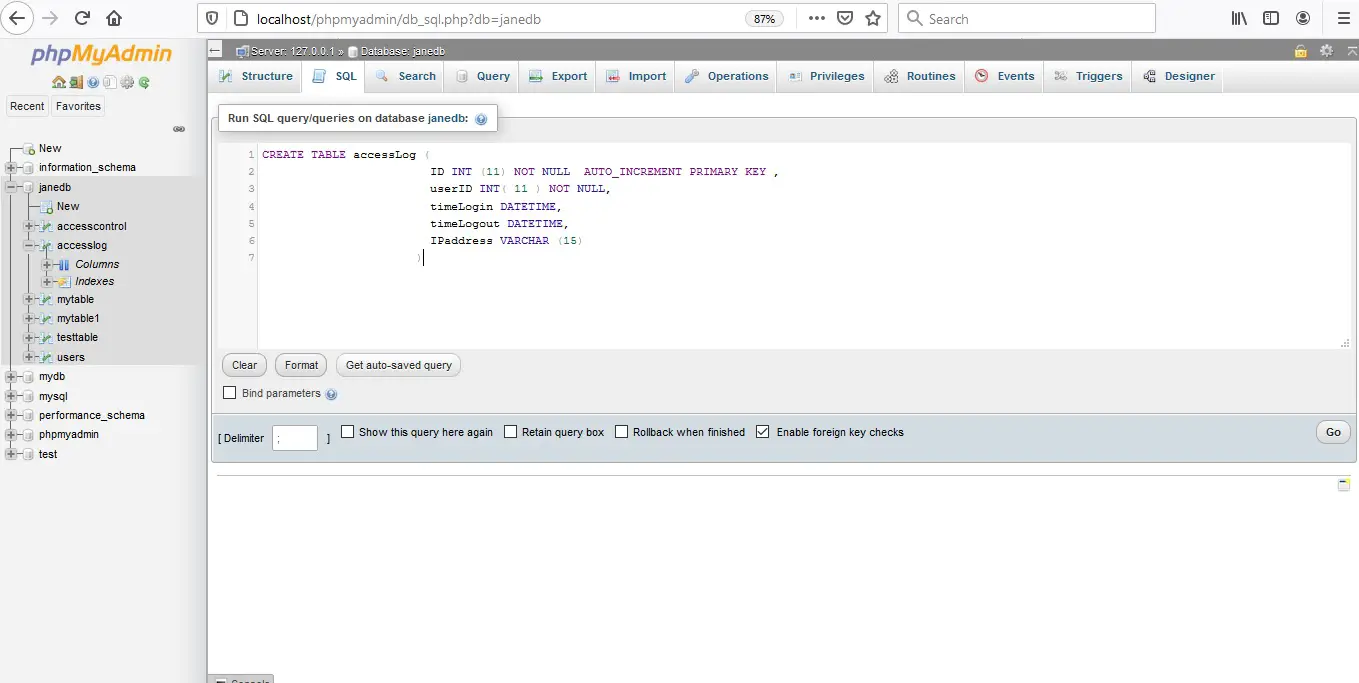
Step 2
Paste the Code below between the Code Chunk , after you Verified your User’s Passwords
//-------------------------------------------Record User Time When Login------------------------------------------------------------------------
// Insert User Time Login
$success = false;
// Get the User IP
$userIP = $_SERVER['REMOTE_ADDR'];
$nowTimeStamp = date("Y-m-d H:i:s");
// Prepare the SQL Statements to Insert User Login Time
$insertLogin_SQL = 'INSERT INTO accesslog (userID,timeLogin,IPaddress )VALUES('.$id.',"'.$nowTimeStamp.' ","'.$userIP.'"'.')';
if ( $dbConnectionStatus->query($insertLogin_SQL)) {
$success = true;
} else {
echo'Error';
}
//------------------------------------------------------------------------------------------------------------------------------------------------------

Leave a Reply