How to Simulate Modbus Signal with Modscan without Connecting Physical Modbus Device or PLC
In this Blog Post I will guide you through on how to Simulate Modbus Signal using ModScan and ModSim without actually Connecting to a Physical Modbus Device or PLC.
What do you need for this Exercise
Before getting Started , you will need to Install all the Software listed below
After you have downloaded the Software’s lets get started
Note :Modscan will act as Modbus Master while Modsim will act as Modbus Slave Device
Step 1
Create Virtual Port
- Open your ” Free Virtual Port Software “
- Select the Available Comm Port which is not in use
- Click Create Virtual Port
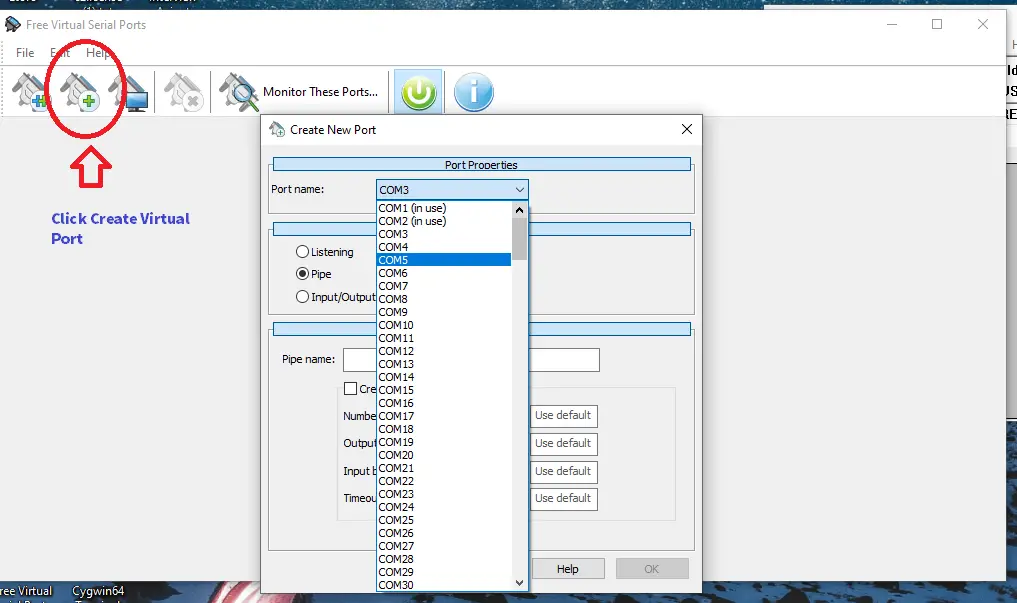
Step 2
Setting Up ModSim
- Open your ” ModSim “
- Go to File -> New
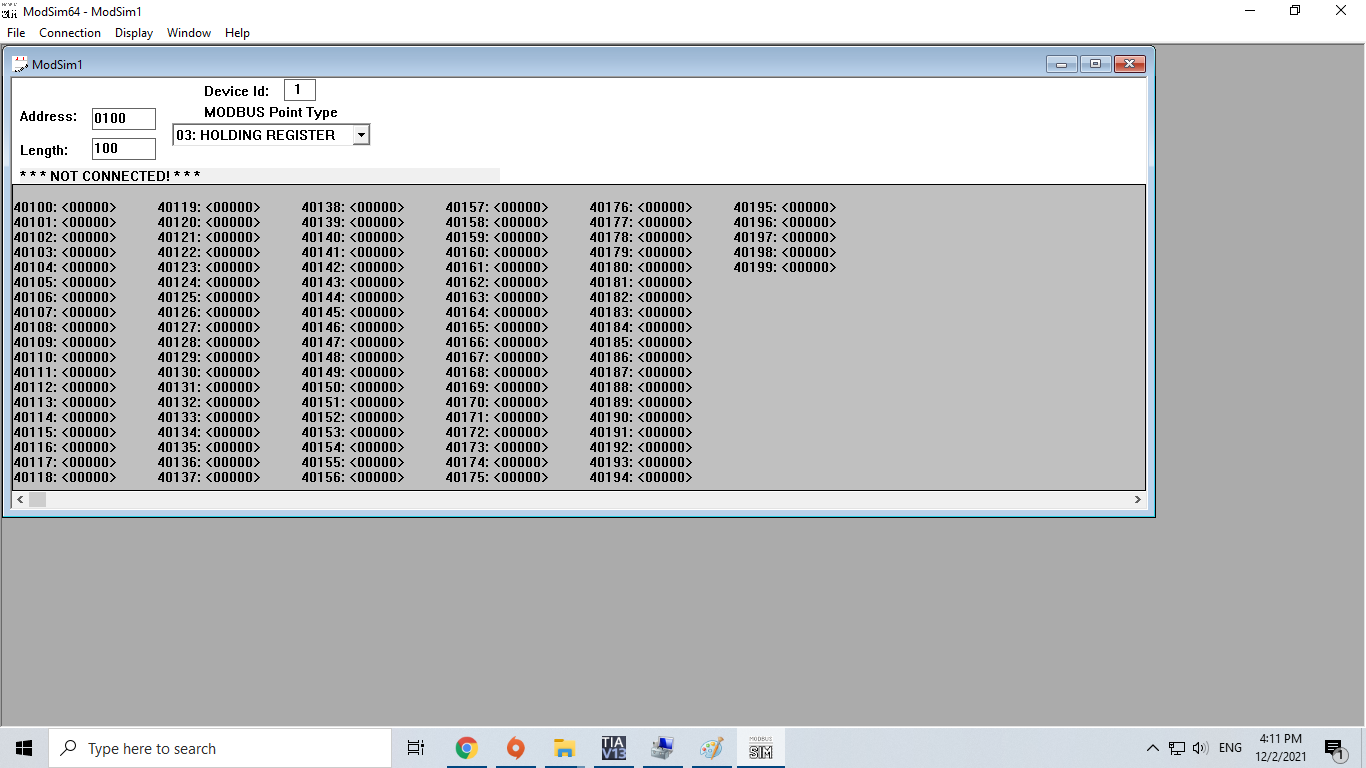
3. Set Starting Address as 30 -> Length of Address to Simulate -> 10 ( From 30030 to 30039 ) Modbus Point Type -> Input Register Slave Address -> 20
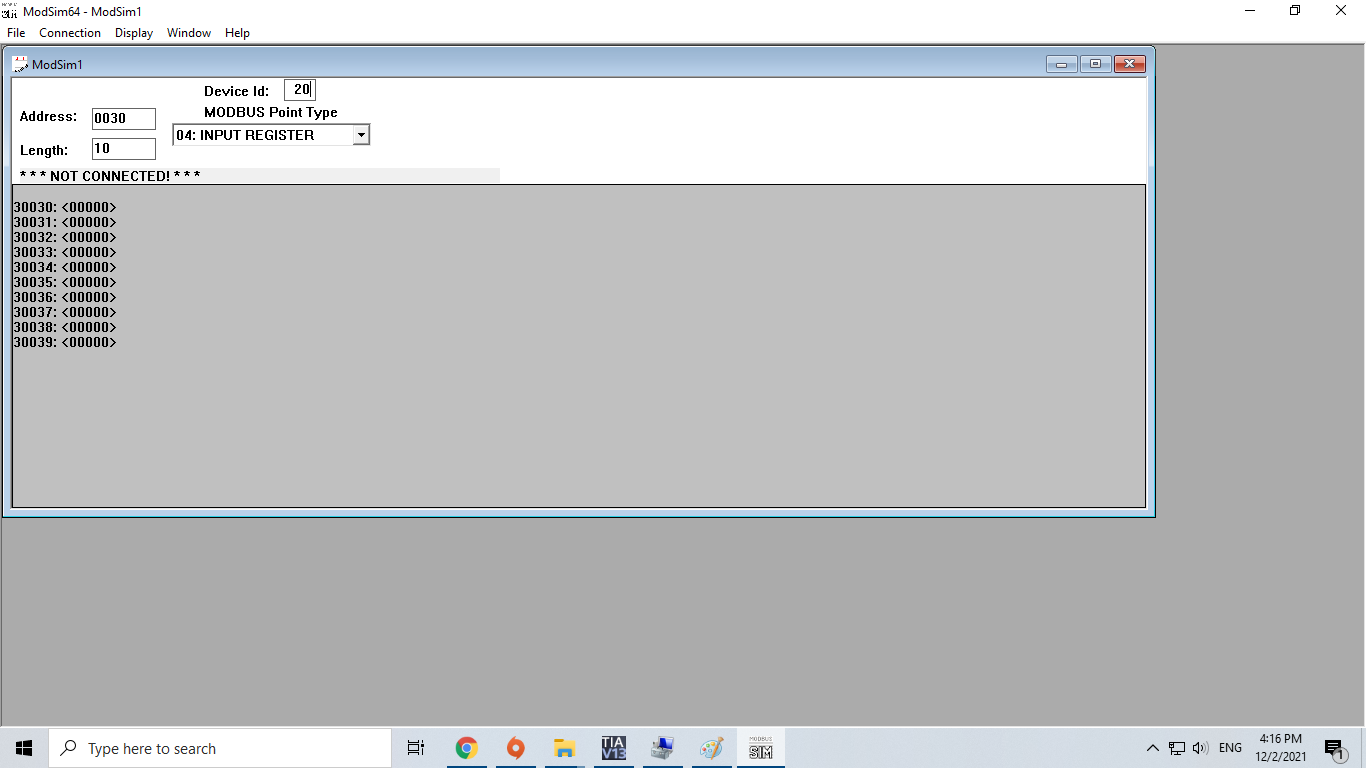
4. Select Connection to your Virtual Port you have just created in Step 1 , in my Case my Virtual Port is Port 2
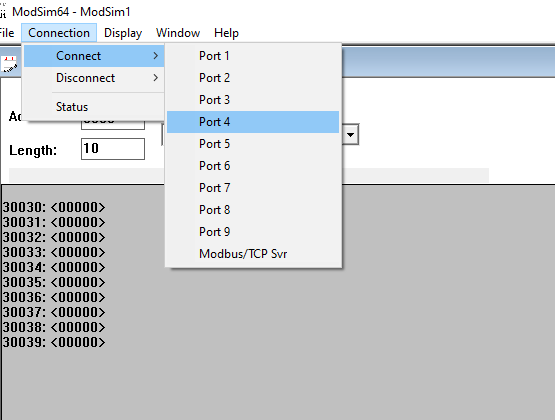
4. Make Sure all Comm Settings Are Set Correctly , Click OK if Every thing good
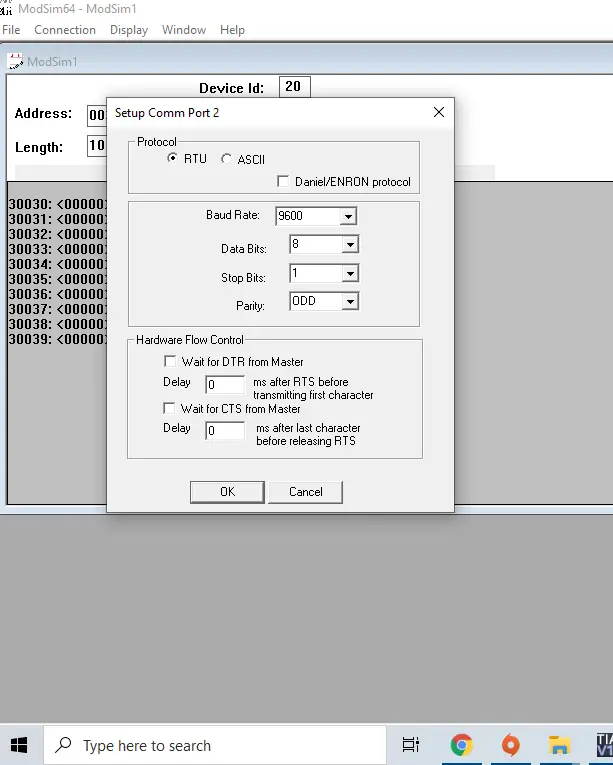
Step 3
Setting Up Modscan to Poll Data
- Open your ” ModScan “
- Go to File -> New
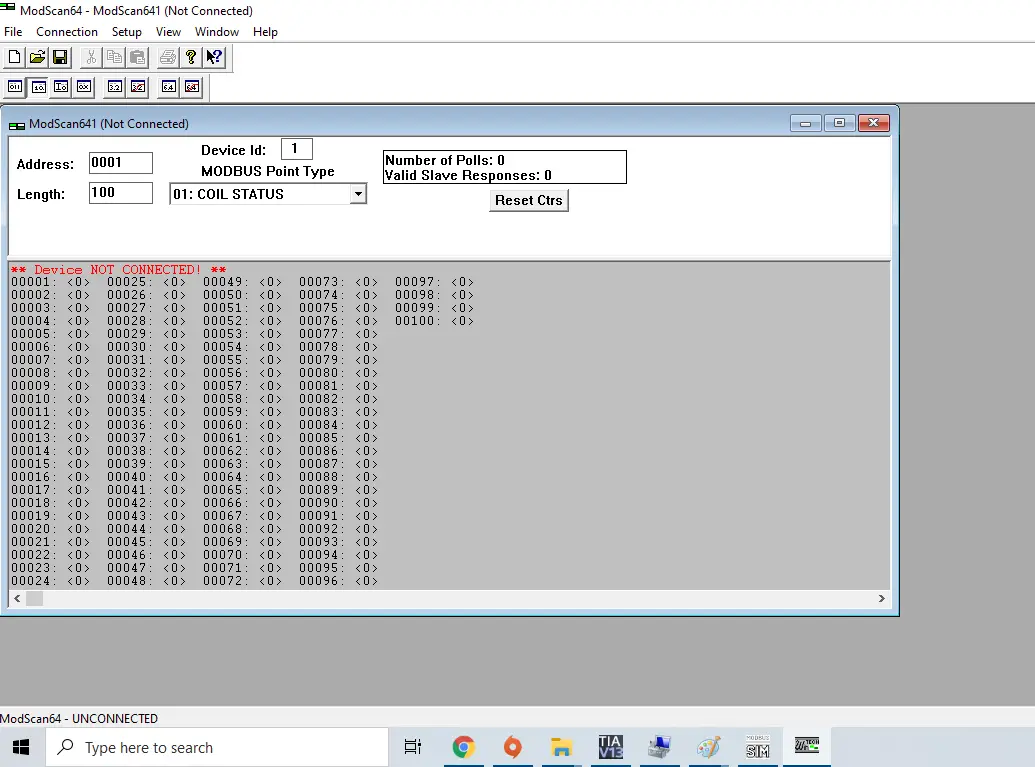
3. Set Starting Address as 30 -> Length of Address to Simulate -> 10 ( From 30030 to 30039 ) Modbus Point Type -> Input Register Device ID -> 20 ( slave Device ID)
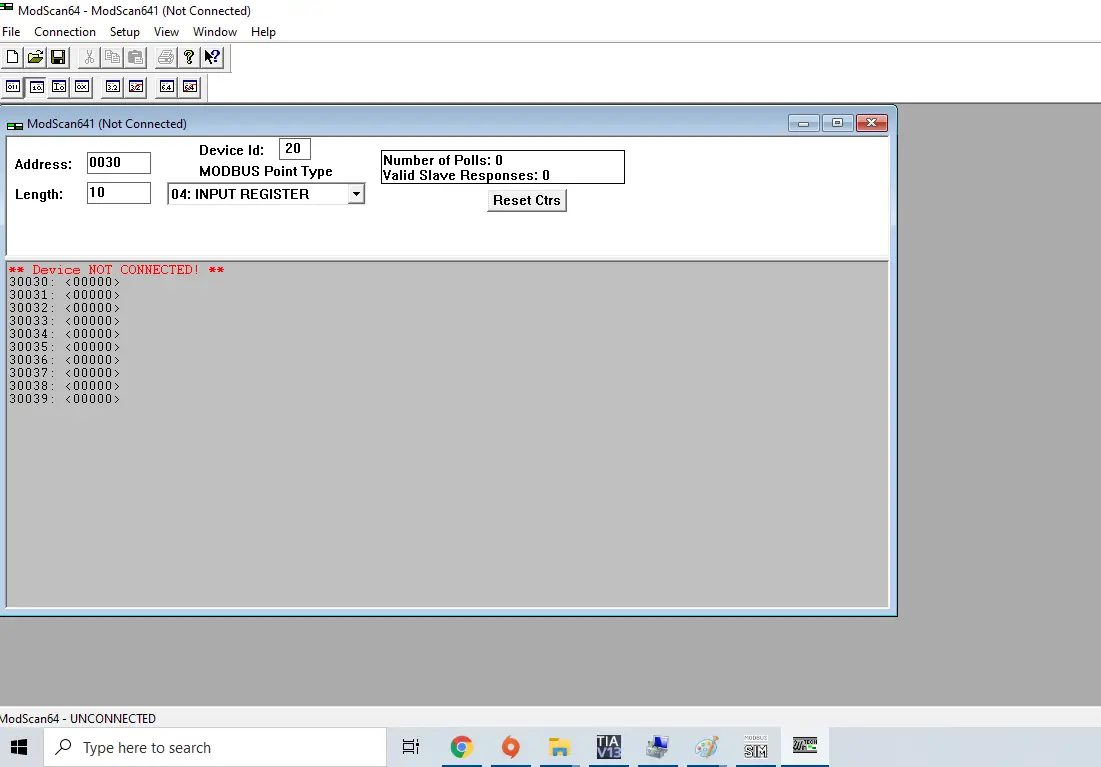
4. Go to Connection -> Select Connection to your Virtual Port you have just created in Step 1 , in my Case my Virtual Port is Port 1
Check all your Comm Setting , if everything looks good click “Ok”
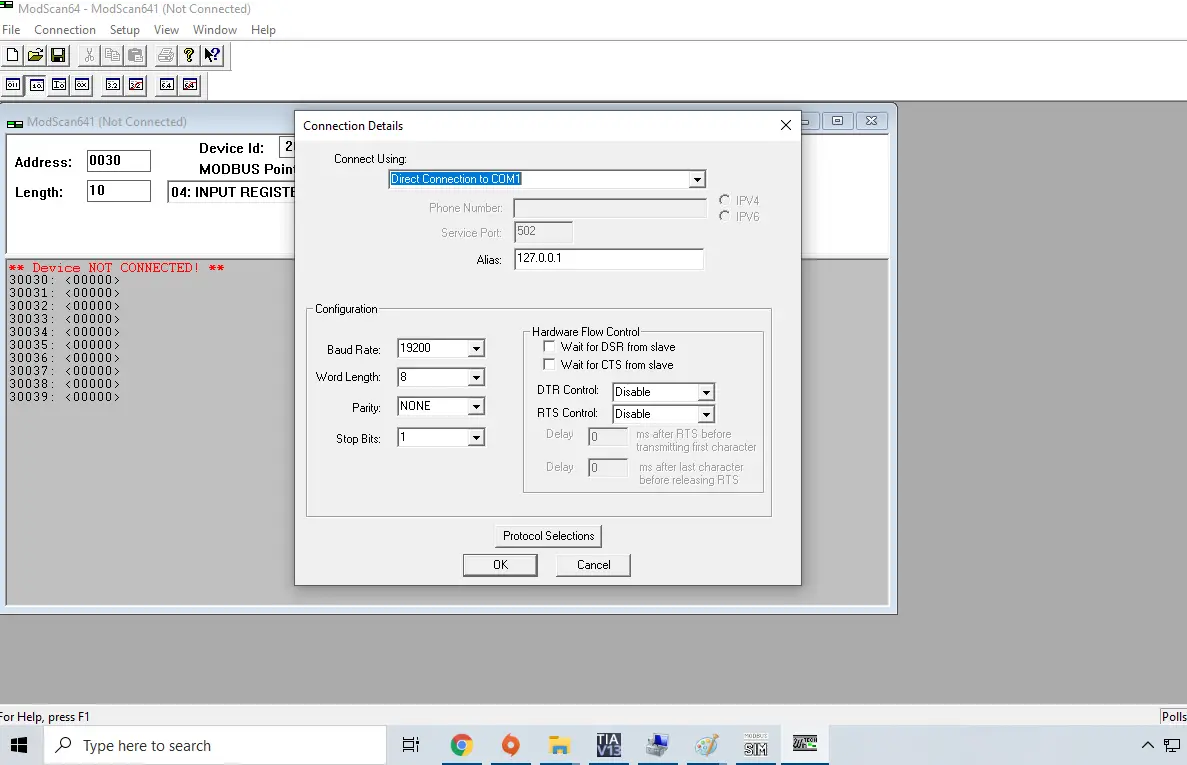
Step 4
Simulate Data
After Modscan and Modsim Connected , you can now start to Simulate Data
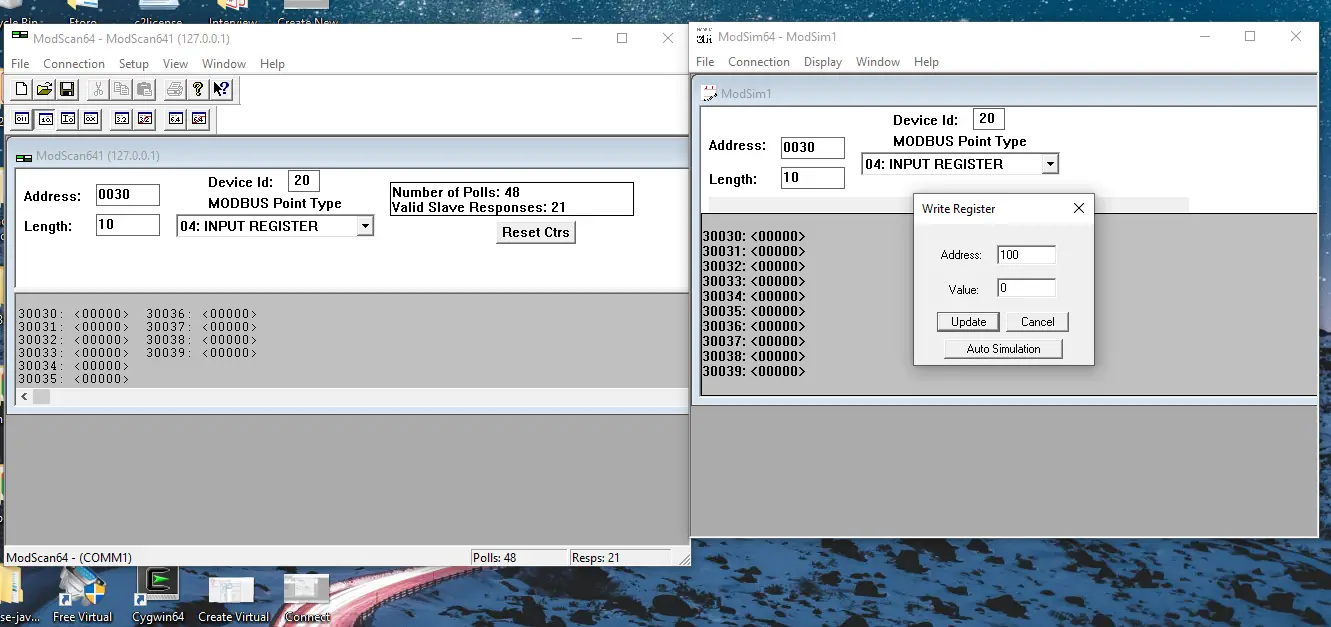
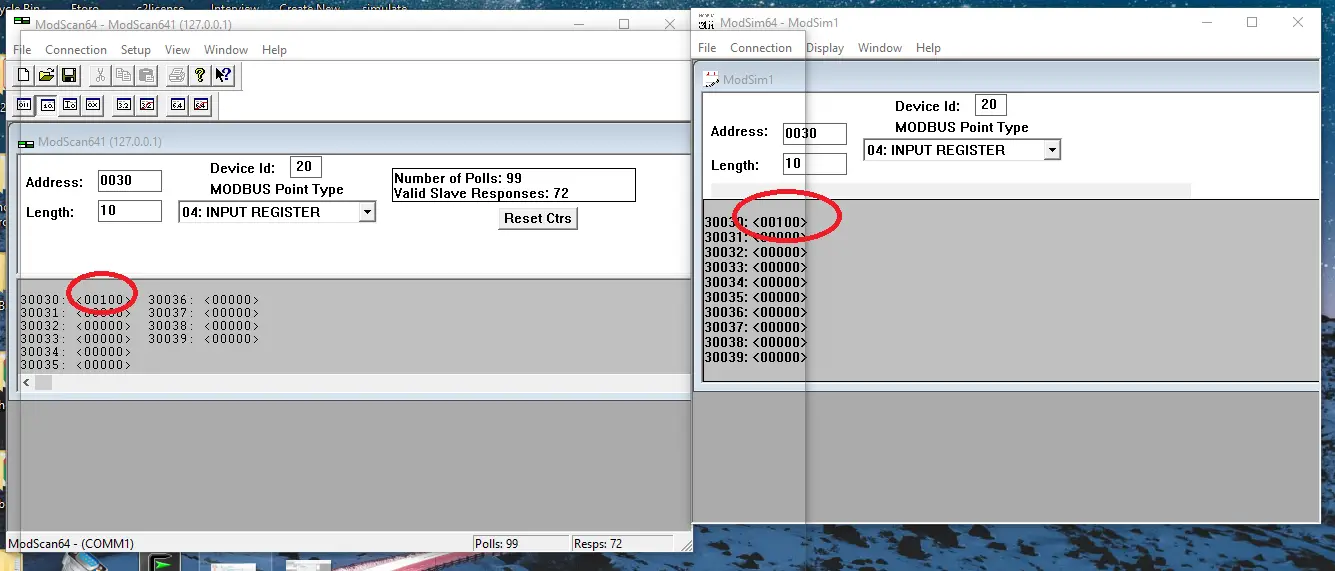
Check out how to build a PLC Motor Control Panel Here

Leave a Reply