How To Reset Cisco 881 Router Username and Password
I bought this Cisco 881 Router Last year before the Corvid Pandemic to build Local Network for my home automation Project . It has seen been lying on my desk for about a year plus. As the Pandemic have lasted for about 1 Year and 3 months i have not get the Chance to go back home in Johor to work on my Project.
Recently I have Resigned from my Job while waiting for my next job i have one week of time to Setup the Router . Hopefully the border will open soon, i am able to work on my home automation Project.
->>I bought this Cisco Router 881 for S$80 on Carousel , ( Barely Used according to the Owner )
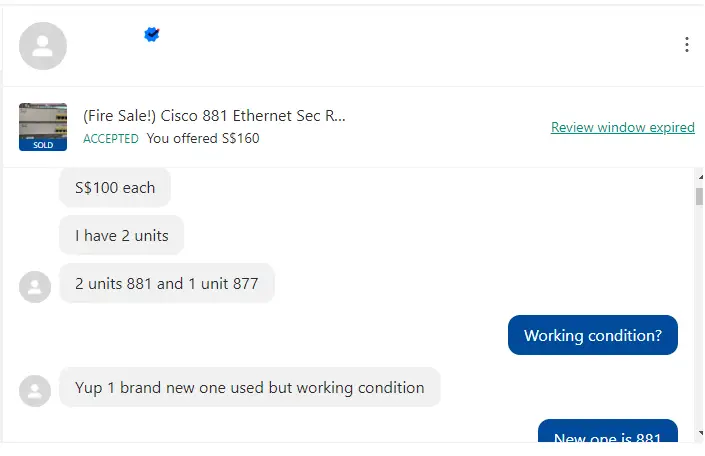

Powering and Connecting UP
Router Booting Up
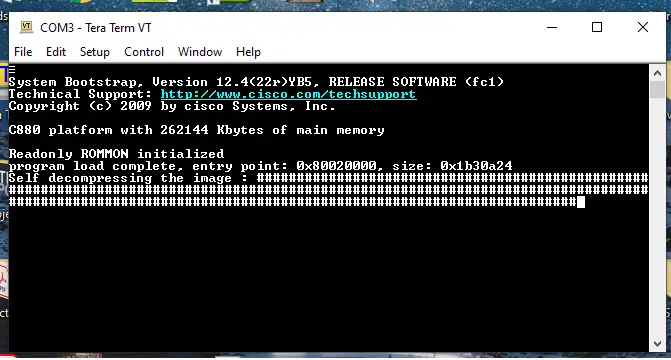
Prompt me to Enter Return
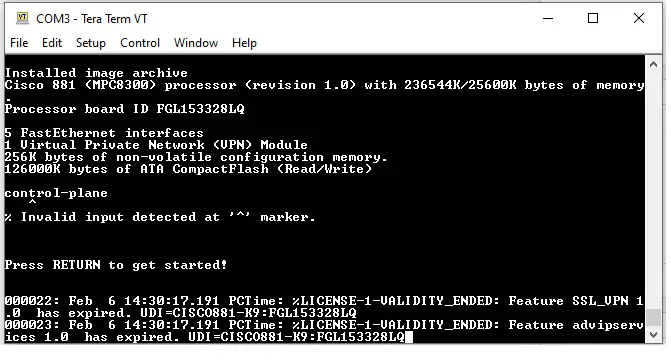
Holly Molly -> I need to Enter Username & Password .
I then ask the Seller regarding the Credential , he has no idea of it
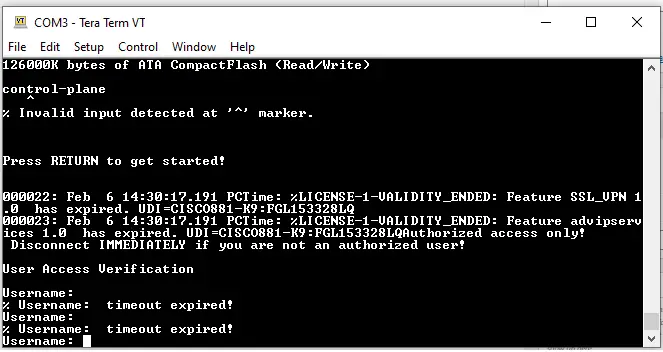
Now we have a Problem , we donot know the Username and Passwords . I have searched google / Forums etc etc . alot of advise like presssing alt +B / CTRL +Pause Break to enter into ROMMOM mode but all does not work out.
Thus I decided to write this Blog to share my Experience on how i managed to reset the Cisco 881 Router
Long Story Short lets jump into
How To Reset Cisco 881 Router Username and Password
Before Starting you need to be equip with the below Item :
- Network Console Cable
- USB to Serial Cable
- Terminal ( You can either use Putty or Tera Term ) In this Post i will be Using Tera Term Download here
Step 1
Connect your Console Cable to the Router Console Port

Step 2
Power on the Router
- Check your Port
- At search type run
- in the run Box type compmgmt.msc
- Go to Device Manager
- on your Right hand Side , check what is the Port Number
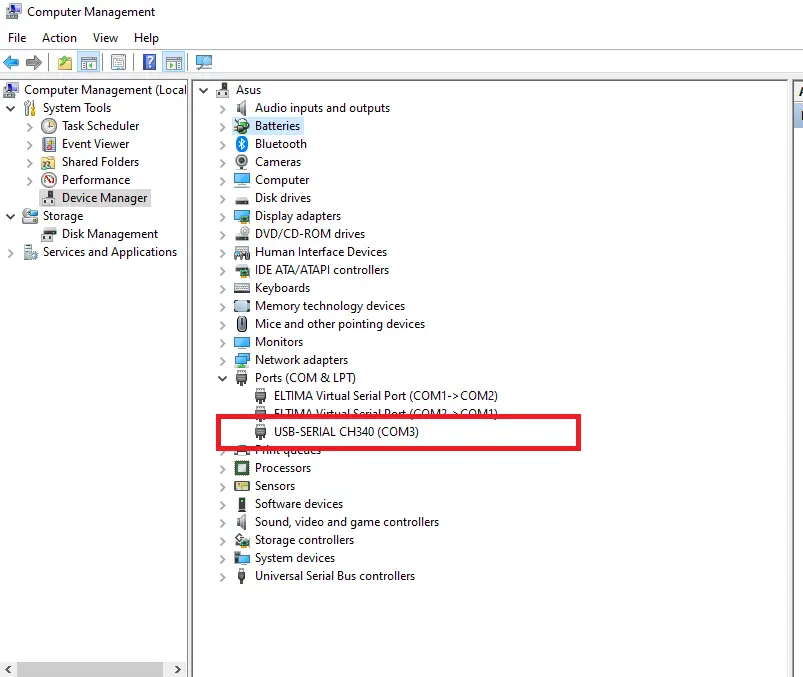
Step 3
- open Tera Term
- Select Serial & your Port
- Press Ok
- and Enter
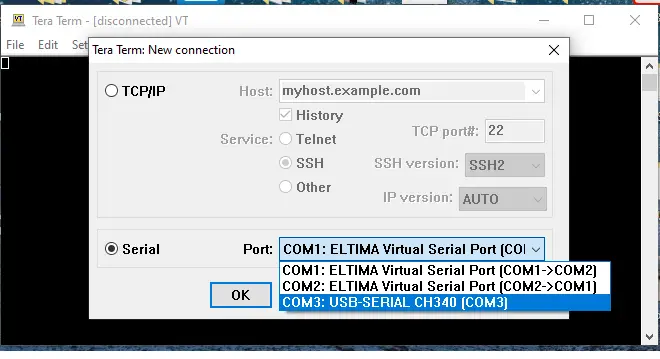
Step 4
(1) Power off the Router
(2) locate the Reset Button -> Press and hold it
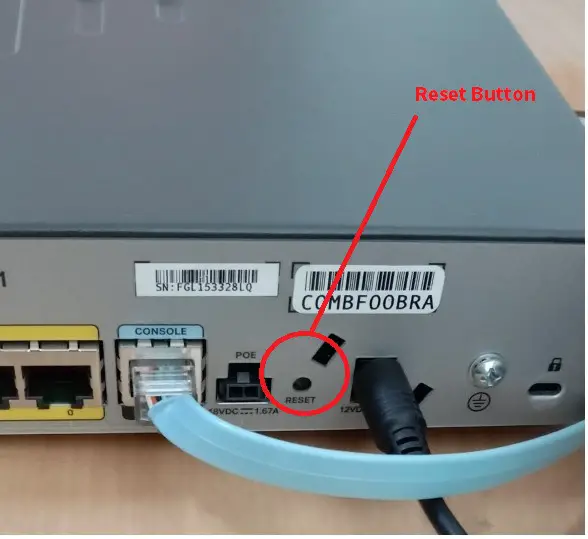
(3) Power on your Router and continue Press and hold the Reset button
(4) Wait the Program to boot Up
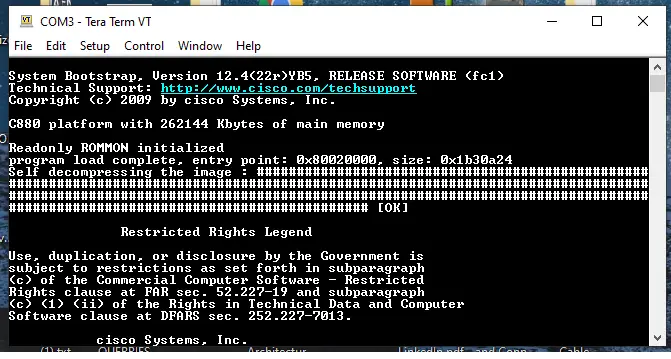
(5) Press and hold until you see there is an error ” % Invalid input detected at ‘^’ marker.”
->> Press Enter
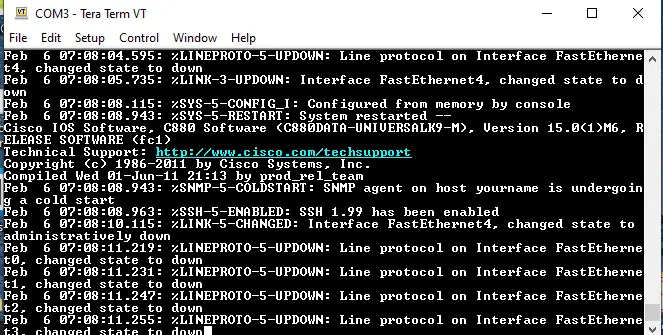
Step 5
(1)Login using Cisco 881 Router Default Username & Password
username : cisco
password :cisco
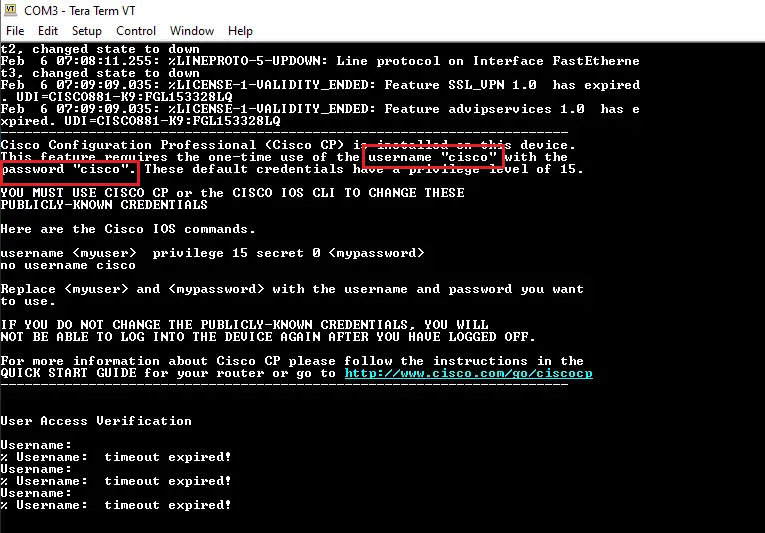
Now you can start the Initial Configuration for the Router Check out Here
Congratulation!!
Check out here on how to Reset Lost Fortigate Firewall Password

Leave a Reply